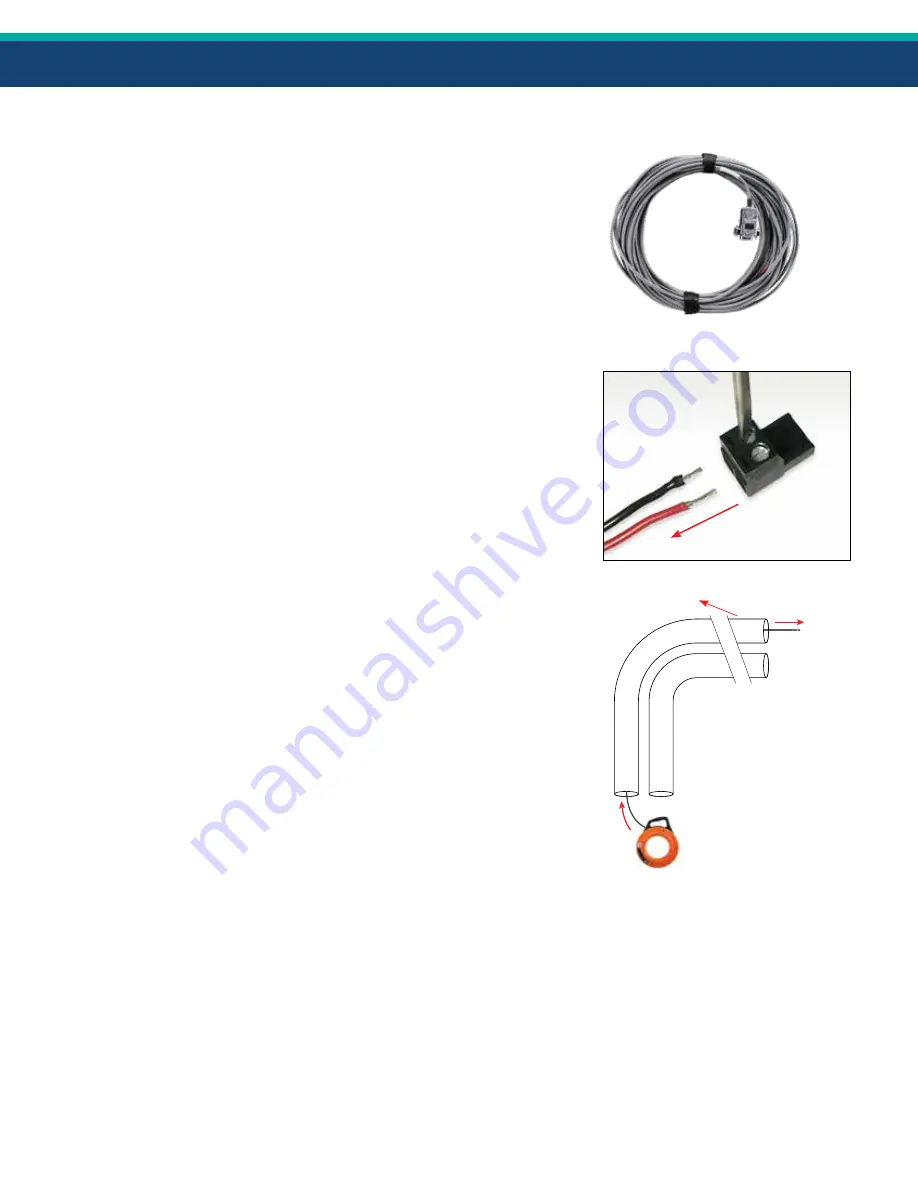
10
The following steps will walk you through the process for running the 100’
cable from the Digital Amplifier to the penetration panel in the computer room.
1.1 Using a mini screwdriver, loosen, then remove the 2-pin terminal clip
attached to the pigtail end of the 100’ cable (Fig . 1) . Set the pin aside for now .
NOTE: The terminal pin may arrive already detached.
1.2 Locate the conduit pipe that begins in the control room and ends in the
computer room . Look for both sides of an existing cable as a guide .
In the control room, the conduit is usually located under the main technologist
desk . In the computer room, the conduit is usually located on the ceiling or
high up on the same wall as the penetration panel . In older facilities, it may be
located underneath the floor panels.
1.3 To run the cable through the conduit, there will be two scenarios:
A) If you already have an older audio system in place, there will be an
existing cable inside the conduit . You can utilize the old cable to pull the
new cable through .
B) For a new cable install, you will need to run a fish tape through the
conduit to pull the new cable through (Fig . 2) . Starting in the control room,
feed the fish tape through the conduit until it emerges in the computer
room . This will require periodic checking of the conduit in the computer
room .
1.4 Using electrical tape, wrap the pigtail end of the new DB9 cable onto the
end of the fish tape (or the old existing cable). Make sure to wrap it tightly and
thoroughly in order to prevent detachment or snags when pulling the fish tape
back through .
1.5 Once the cable is securely affixed, return to the control room. Begin to pull
the fish tape/old cable through the conduit until the cable emerges in the
control room . Pull out about 5’ to 6’ of cable into the control room for slack .
On rare occasions, you may not be able to get the fish tape past an obstruction
in the conduit, no matter what you attempt . In this scenario, you will have to run
the cable above the ceiling tiles from the control room to the computer room .
This will require a large ladder, zip ties, and the fish tape to help get the cable
past the drywall . Every facility’s architecture is different and this process will
require a bit of trial and error .
1. 100’ DB9 CABLE INSTALLATION
From
Control Room
To
Computer
Room
100’ DB9 Cable
(Fig. 1)
(Fig. 2)
I N S T A L L A T I O N
IM-1505 Rev. D








































