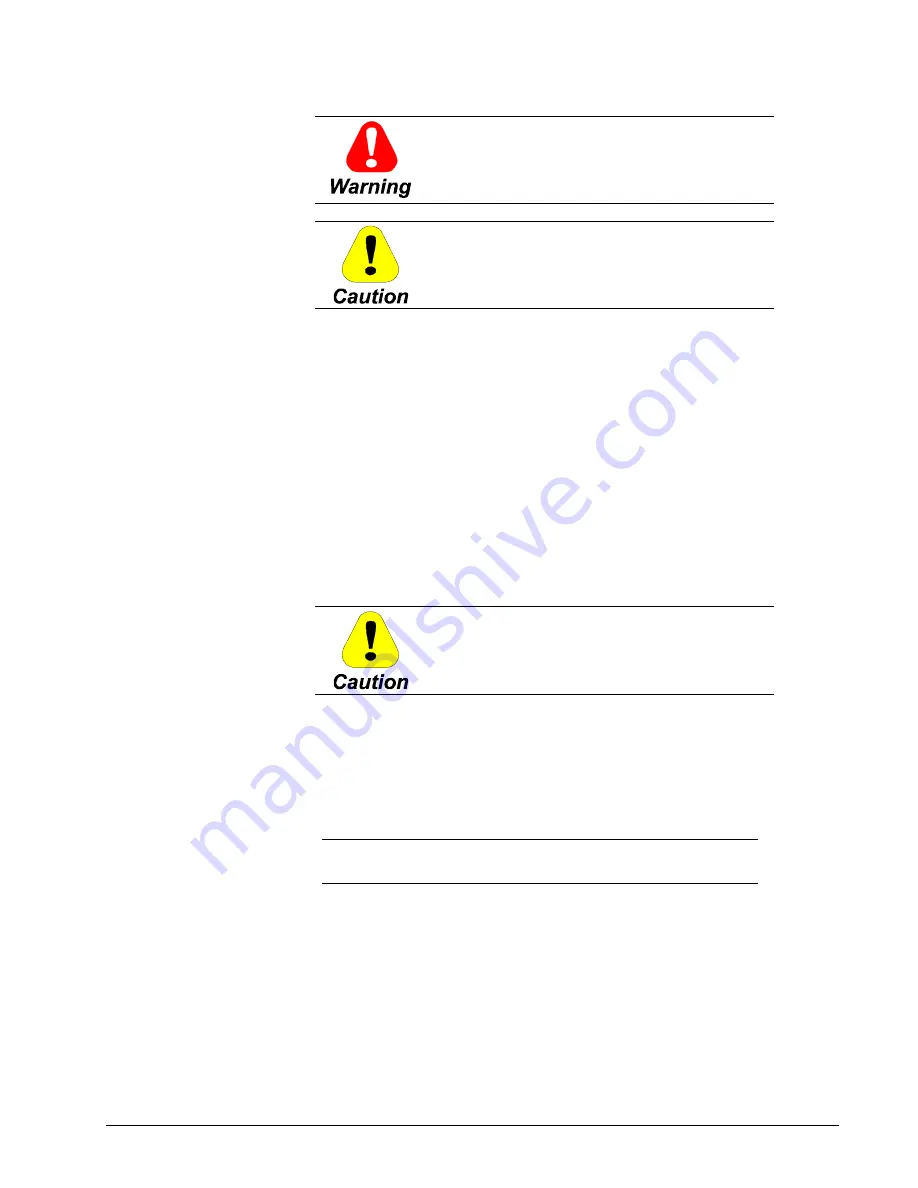
GEI-100268
13
Replacement Procedures
To prevent electric shock, turn off power to the
board, then test to verify that no power exists in the
board before touching it or any connected circuits.
To prevent equipment damage, do not remove,
insert, or adjust board connections while power is
applied to the equipment.
To remove the BAIA board from the rack
1.
Make sure that the drive in which the board resides has been deenergized.
2.
Open the drive’s cabinet door, and using equipment designed for high voltages,
test any electrical circuits
before touching them
to ensure that power is off.
3.
Carefully remove the board from the rack, as follows:
a. Loosen the screws at the top and bottom of the faceplate, near the
ejector tabs. The screws are captive in the faceplate and should not be
removed.)
b.
Unseat the board by raising the ejector tabs.
c.
Using both hands, gently pull the board from the rack. (Note jumper
positions).
To install the new (replacement) board in the rack
Because Innovation Series boards are designed for
specific rack slots, inserting the BAIA board into
the wrong slot can damage the electronics.
1.
Slide the board into the
correct slot
in the rack.
2.
Begin seating the board by firmly pressing the top and bottom of the faceplate at
the same time with your thumbs.
3. Finish seating the board in the slot by starting and then tightening the screws at
the top and bottom of the faceplate.
Tighten the screws evenly
to ensure that
the board is seated squarely.
Note
If the BAIA board must be configured in any way, refer to the
applicable User's Manual for the drive/source for procedures.

































