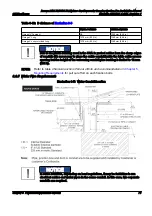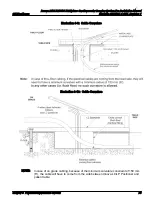Chapter 4 Room Layouts
1 Room Layout Considerations
1.1 Service Access
Allow appropriate space for service access of equipment. Consult component pre–installation
directions for clearance information.
1.2 Clinical Access
Make sure that you plan the room with the following clinical access requirements:
•
Provide easy access to the patient table. Stretchers and other mobile hospital equipment must
reach the table quickly.
•
Gantries installation shall make a provision so that the clearance is 500 mm (19.7in ) around
the LC and LP4 gantries.
•
The layout of the table in the room shall make a provision so that clearance between maximum
table position (head side) and any object in the room (e.g. wall, device) be superior to 500 mm
(19.68 in) (650 mm (25.5 in) if Head Extender is used).
•
Provide sufficient space around the patient table for the unimpeded conduct of CPR (Cardiac
Pulmonary Resuscitation). With the table in this position, the table must be capable of rotating
+/- 45°.
•
Clinicians at the patient table must be able to communicate with assistants in the control area.
•
There must be an unrestricted view of the video monitors and physiological monitoring
equipment from the vascular table.
•
Operators in the control area must have easy access to the control console. However, position
the controls (including handswitches) so that the operator cannot take exposures while looking
around or standing outside the control booth’s lead glass window.
•
Operators in the control area must have easy access to video recorders and injector
programmers, film and video storage cabinets, and service and operating manuals.
•
Consult customer on the number and location of nonelectrical lines (air, oxygen, vacuum,
water, etc.) in the vascular room.
1.3 Peripheral Equipment
Consult hospital personnel regarding additional space requirements for the following types of
hospital equipment:
•
Storage cabinets.
•
Sinks.
•
Oxygen stations.
•
IV apparatus.
•
Injectors.
•
Heart monitoring equipment.
•
Crash cart.
1.4 Emergency Stop
It is recommended to install, in an accessible location, an additional EPO button that allows the
instantaneous switching off of all power from the System (EXCEPT THE INPUT CABLE OF THE
Innova 2121-IQ/3131-IQ Biplane Cardiovascular Imaging System Pre-Installation Manual
GE Healthcare
Direction 5177951-4-1EN, Revision 1
Chapter 4 Room Layouts
85
Содержание Innova 2121-IQ Biplane
Страница 251: ......