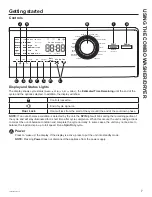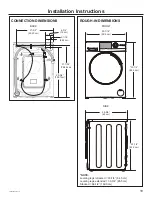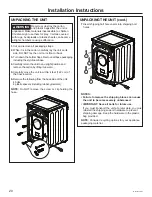12
49-3000230 Rev 6
Getting started
USING THE COMBO W
A
SHER/DR
YER
I
Start/Pause
Press to start a wash cycle. If the unit is running, pressing it once will pause the unit and
unlock the door. This function can be used to add garments during a cycle. Press again to
restart the wash cycle.
NOTE:
If the unit is paused and the cycle is not restarted within 15 minutes, the current
wash cycle will be cancelled.
NOTE:
In some cases the unit will drain first, then unlock the door when it is paused.
NOTE:
The unit performs automatic system checks after pressing the
Start/Pause
button.
Water will flow in 45 seconds or less. You may hear the door lock and unlock before water
flows; this is normal.
J
Lock
You can lock the controls to prevent any selections from being made. Or you can lock or
unlock the controls after you have started a cycle.
Children cannot accidentally start the unit by touching pads with this option selected.
To lock the unit, press and hold the
Soil
and
Temp
pads together for 3 seconds.
To unlock the unit controls, press and hold the
Soil
and
Temp
pads together for 3 seconds.
A sound is made to indicate the lock/unlock status.
The control lock icon on the display will light up when it is on.
NOTE:
The
Power
button can still be used when the unit is locked.
Temp
Soil
Start
Pause
K
Signal
When the light is on, the unit will beep at the end of the cycle and every time you press a
pad on the control panel.
To turn the signal off, press and hold the
Temp
and
Spin
pads together for 3 seconds.
A sound is made to indicate the lock/unlock status.
Temp
Spin
H
Delay Wash
Use to delay the start of your unit.
1. Choose your wash cycle and any options.
2. Press
Delay Wash
pad. You can change the delay time in 1-hour increments (up to
24 hours) each time you press the
Delay Wash
pad. Stop pressing the pad when your
desired time is displayed.
3. Press the
Start/Pause
button to start the countdown.
The countdown time will be shown in the
Est Time Remaining
(Estimated Time Remaining)
display.
NOTES:
•
If the door is opened while the unit is in
Delay Wash
, the countdown time will stop the
count down and the display will show “door”. The door must be closed and the
Start/Pause
button must be pressed to continue the delay time count down.
•
You can delay the start of a wash cycle up to 24 hours.
The light on the pad will light up when
Delay Wash
is on.
Delay
Wash
L
Add Dry Time
Press the up and down arrow pads to increase or decrease the
Dry
cycle time as desired.
NOTE:
Only available on the
Timed Dry
cycle.
Add Dry Time
Содержание GFQ14ESSNWW
Страница 13: ...49 3000230 Rev 6 13 Notes NOTES ...
Страница 30: ...30 49 3000230 Rev 6 NOTES Notes ...
Страница 62: ...30 49 3000230 Rev 6 NOTAS Notas ...
Страница 94: ...30 49 3000230 Rev 6 NOTES Notes ...