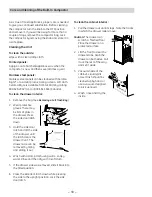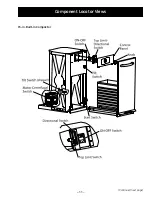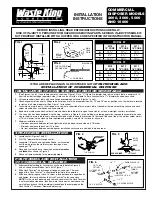– 22 –
Loosen the four 3/8-in. bolts that attach the
motor assembly to the frame. (See
Motor
Assembly
.)
Slide the motor assembly towards the front to
loosen the chain.
Using a flat-blade screwdriver, pry off the clip
ring and remove the metal washer and drive
gear with sprocket from the shaft plate. (See
Motor Assembly
.)
Remove the two 3/8-in. bolts that attach the
power screw assembly to the frame.
Partially raise the power screw assembly and
remove the chain from the sprocket.
Lift the power screw assembly from the frame.
7.
8.
9.
10.
11.
12.
Power Screw Assembly
Frame
Sprocket
Chain
Note:
To access the chain, the compactor must be
removed from installation.
To remove the chain:
Remove the ram assembly. (See
Ram Assembly
.)
Place the compactor on a protected surface and
stand the compactor on it's top.
Remove the 5 Phillips-head screws and the
bottom pan from the frame.
Loosen the four 3/8-in. bolts that attach the
motor assembly to the frame. (See
Motor
Assembly
.)
Slide the motor assembly towards the front to
loosen the chain.
Using a flat-blade screwdriver, pry off the clip
ring and remove the metal washer and drive
gear with sprocket from the shaft plate. (See
Motor Assembly
.)
Remove the two 3/8-in. bolts that attach each
power screw assembly to the frame.
Partially raise each power screw assembly and
remove the chain from each sprocket.
1.
2.
3.
4.
5.
6.
7.
8.
Frame
Power Screw Assembly
Sprocket
Содержание GCG1500 WW
Страница 11: ... 11 15 in Built In Compactor Component Locator Views Continued next page ...
Страница 26: ... 26 Warranty ...