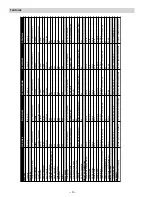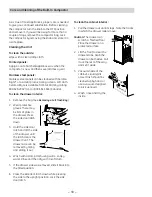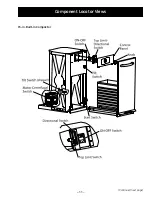– 14 –
Top Limit Switch
Note:
Disconnect power to the compactor before
accessing the top limit switch.
The top limit switch is located on the switch bracket.
It is necessary to remove the switch bracket and
the ON-OFF switch to access the top limit switch.
(See
Switch Bracket
and
ON-OFF Switch
.) The top
limit switch is positioned on the right side of the
directional switch, furthest from the ON-OFF switch.
It is connected with blue and brown wires. Both
switches are attached to the inside of the switch
bracket with 2 Phillips-head screws.
Directional Switch
Note:
Disconnect power to the compactor before
accessing the directional switch.
The directional switch is located on the switch
bracket. It is necessary to remove the switch
bracket and the ON-OFF switch to access the
directional switch. (See
Switch Bracket
and
ON-OFF
Switch
.) The directional switch is positioned on the
left side of the top limit switch, closest to the ON-
OFF switch. It is connected with blue, yellow, and red
wires. Both switches are attached to the inside of
the switch bracket with 2 Phillips-head screws.
Caution:
Ensure the switch bracket is installed
with the switch arms resting in front of the switch
actuator bracket. Damage to the top limit and/or
directional switch will occur if the switch arms are
positioned below the switch actuator bracket.
Actuator Bracket
Switch Arms
Knurl-Nut
ON-OFF Switch
Note:
Disconnect power to the compactor before
accessing the ON-OFF switch.
The ON-OFF switch is attached to the front of the
switch bracket with a knurl-nut. It is necessary to
remove the switch bracket to access the ON-OFF
switch. (See
Switch Bracket
.) Use a pair of pliers to
remove the knurl-nut. The switch can then be pulled
off the bracket and the 2 wire leads disconnected.
Содержание GCG1500 WW
Страница 11: ... 11 15 in Built In Compactor Component Locator Views Continued next page ...
Страница 26: ... 26 Warranty ...