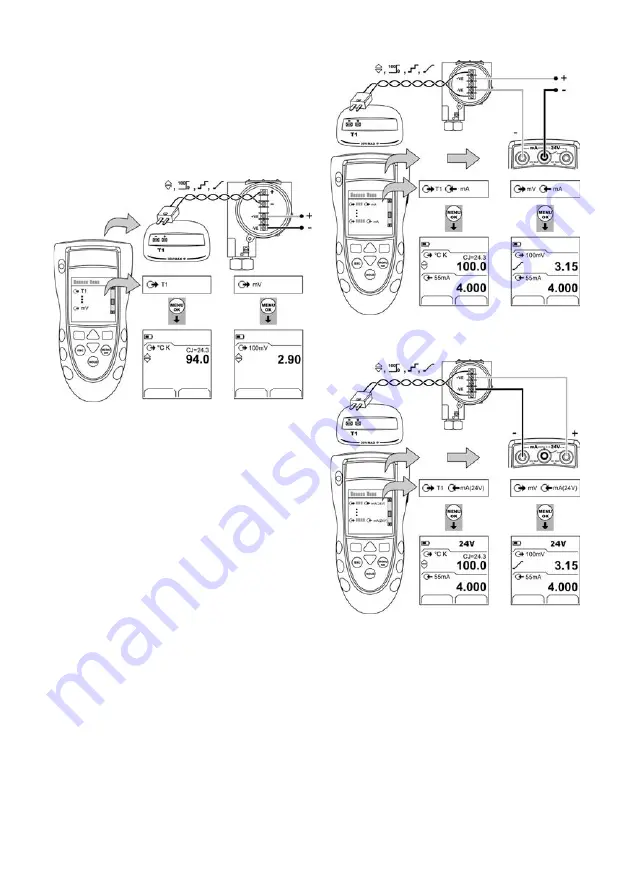
[EN] English - 7
K346 Issue 2
Operation - Simulate thermocouple values
To simulate the temperature or mV values of a
thermocouple:
1. Connect the instrument (Figure 2) and, if necessary,
adjust the
Set Up
(Table 1).
2. Select the
T1
or
mV
output task from
Select Task
(Table 2/3) and, if necessary, adjust the
Settings
3. Supply the output values to the system (Table 7).
Figure 2: Example configuration - To simulate the
temperature or mV values of a thermocouple
Operation - Transmitter calibration
DPI 822 only. To calibrate a transmitter:
1. Connect the instrument (Figure 3/4) and, if necessary,
adjust the
Set Up
(Table 1).
2. Select the applicable calibration task from
Select Task
(Table 2/3) and, if necessary, adjust the
Settings
3. Supply the output values to the system (Table 7).
Figure 3: Example configuration - Transmitter calibration
with external loop power
Figure 4: Example configuration - Transmitter calibration
with internal loop power
Edit
Settings
Edit
Settings
a) Temperature
b) mV
Start
Settings
Edit
Settings
Maximum: 30V
a) Temperature
b) mV
Edit
Settings
Start
Settings
a) Temperature
b) mV














