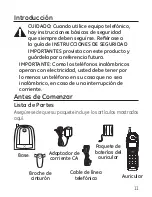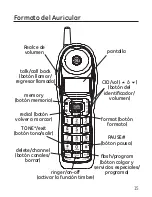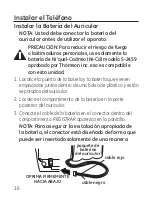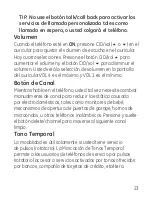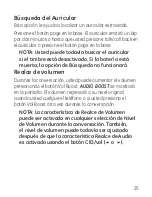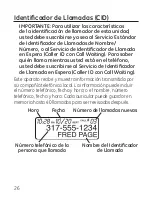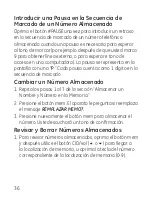Volver a Marcar
Presione el botón redial para volver a marcar rápidamente el
último número al que usted llamó (hasta dígitos).
Si usted obtiene una señal de ocupado, y quiere seguir
marcando el número, presione redial para marcar el número
directament.
Indicador en Uso
Cuando el indicador carga/en uso en la base esté iluminado,
el auricular está en uso o cargando. El indicador charge/in
use en la base y la alarma de llamada entrante al frente de
la base parpadean cuando usted recibe una llamada.
Flash
Si usted se suscribe al servicio combinado de Llamada en
Espera e Identificador de Llamada con la compañía de
telefonía local usted recibirá información de Identificador de
Llamada (si está disponible) en las llamadas con la opción
de Llamada en Espera. Durante una llamada telefónica,
usted escuchará un bip para indicar que otra llamada está
esperando en la línea y la información de Identificador de
Llamada para la llamada en espera se muestra en la pantalla
del auricular. Para conectar la llamada en espera, presione
el botón flash/program en el auricular y su llamada original
es colocada en retención. Usted puede alternar entre las dos
llamadas presionando el botón flash/program.