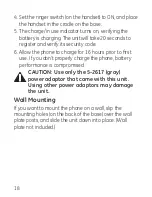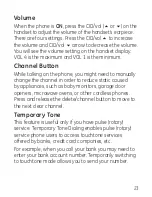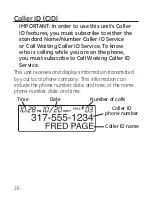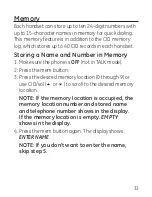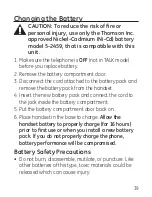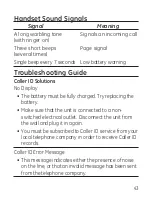1
NOTE: Press the TONE*/exit button once
to keep the previous setting (making no
changes) and return to the menu.
NOTE: If the selected CID record contains
any information that is non-numeric, the
unit will not allow this record to transfer to
the internal user memory. The handset will
display
UNABLE TO STORE
.
To Replace a Stored CID Record
1. Repeat steps 1 through in Storing CID Records in
Internal Memory. After you enter the memory location,
REPLACE MEMO?
shows in the display.
. Press the mem button again, and the new CID record
replaces the old memory in that location. You will hear
a confirmation tone.
Deleting a CID Record
1. Make sure the phone is
OFF
(not in TALK mode).
. Use the CID/vol (
5
or
6
) button to display the CID
record you want to delete.
. Press delete/channel. The display shows
DELETE CALL
ID?
.