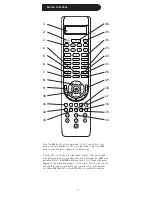8
Code Entry
Code Setup Options:.Pressing.OK at.the.CODE.SETUP.screen.presents.
3.options.for.programming.a.Mode.with.codes..These.are.LIST.CODES.
(lets.you.enter.a.4.digit.code.from.the.on-screen.code.list),.ENTER.CODES,.
(lets.you.enter.a.4.digit.code.directly.from.the.printed.code.list).SEARCH.
CODES,.(lets.you.search.through.the.codes.stored.in.the.remote.to.find.
the.correct.one.for.your.device).
Code Entry using On-screen Code List
1..Manually.turn.on.the.device.to.be.controlled.
2..Press.and.hold.the.
SETUP button.until.CODE.SETUP.is.displayed.
(takes.about.3.seconds),.then.release.the.
SETUP button.
3..Press.and.release.
OK..LIST.CODES.is.displayed.
4..Press.and.release.
OK..MODE.KEY?.is.displayed.
5..Press.and.release.the.desired.mode.button.(
TV,.VCR,.DVD,.etc.)..The.
Mode.is.displayed.along.with.its.currently.programmed.code..
6..Using.the.
UP/DOWN.buttons,.select.the.Device.type.to.be.
programmed.(
TV,.VCR,.DVD,.etc..Note - For TV Mode, only a TV
Device can be selected.
7..Press.and.release.
OK to.confirm.selection..
8..The.Code.List.Brand.and.Code.will.now.be.displayed.(e.g..Admiral.
0000)..Use.the.
UP/DOWN.buttons.to.select.the.Brand.and.LEFT/
RIGHT.buttons.to.select.the.Code..Codes.can.be.tested.on.your.
device.using.
VOLUME, MUTE, CHANNEL, POWER, INPUT, PLAY,
STOP, FF, REWIND and.PAUSE. Once.the.correct.code.has.been.
found,.press.and.release.
OK to.install.the.Code..
9..PLEASE.WAIT.is.briefly.displayed,.followed.by.SUCCESS.and.the.
remote.returns.to.normal.operation..
10..With.your.device.on,.press.
CHANNEL UP..If.the.device.responds,.
no.further.programming.is.required..Note:.If.some.buttons.do.not.
operate.your.equipment,.try.one.of.the.other.codes.for.your.brand.
of.device..
Direct Code Entry
1..Manually.turn.on.the.device.to.be.controlled.
2..Press.and.hold.the.
SETUP.button.until.CODE.SETUP.is.displayed.
(takes.about.3.seconds),.then.release.the
SETUP.button.
3..Press.and.release.
OK..LIST.CODES.is.displayed.
4..Press.the.
DOWN navigation.button.until.ENTER.CODES.is.displayed..
5..Press.and.release.
OK..MODE.KEY?.is.displayed.
6..Press.and.release.the.desired.mode.button.(
TV, VCR,.DVD,.etc.)..The.
Mode.is.displayed.along.with.its.currently.programmed.code.
7..Enter.the.4.digit.code.from.the.code.tables.(on.separate.sheet)..After.
the.4th.digit.is.entered.SUCCESS.is.displayed.and.the.remote.returns.
to.normal.operation..
If.an.invalid.code.is.entered,.CODE.ERROR.is.shown.in.the.display.and.
the.remote.returns.to.normal.operation..
8..With.your.device.on,.press
CHANNEL UP..If.the.device.responds,.
no.further.programming.is.required..Note:.If.some.buttons.do.not.
operate.your.equipment,.try.one.of.the.other.codes.for.your.brand.
of.device.
Содержание 24999
Страница 1: ...Universal Remote Instruction Manual 24999 ...