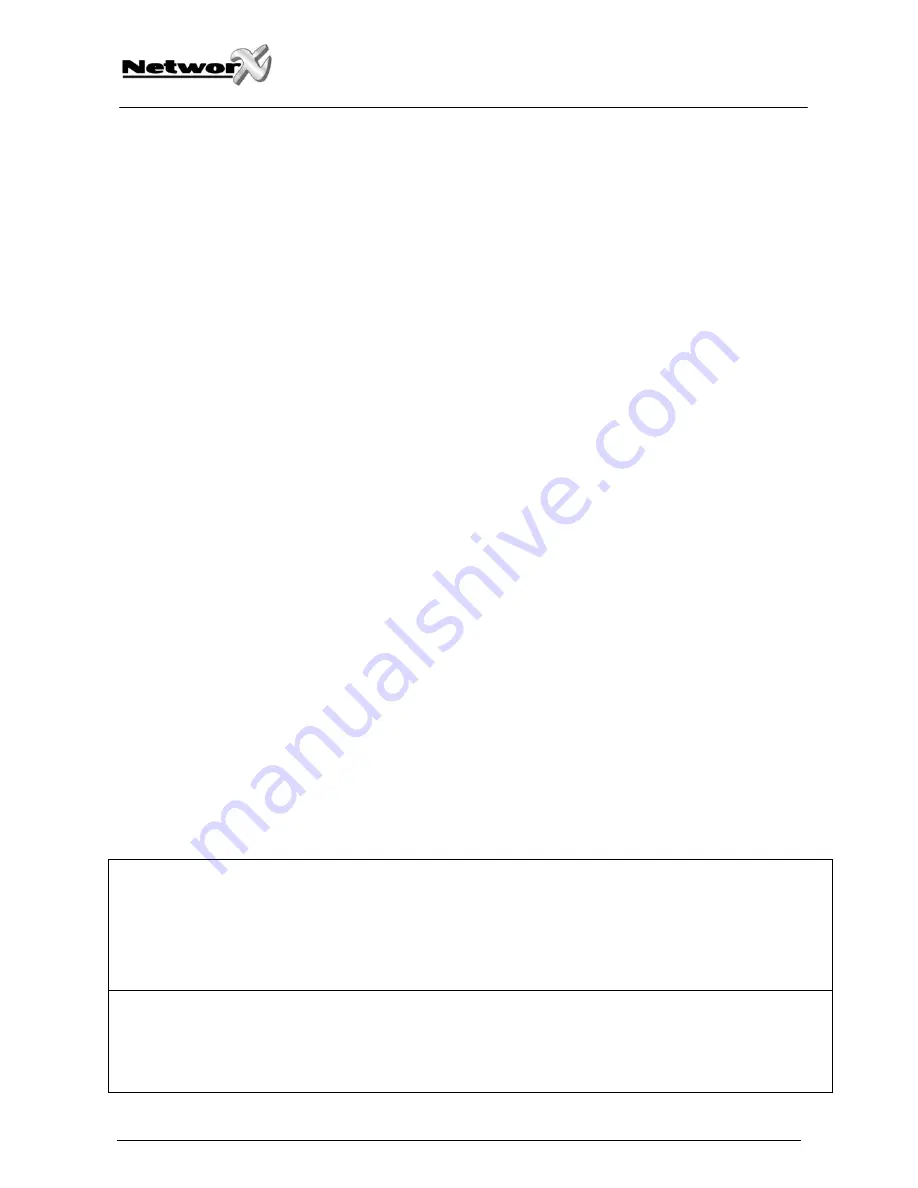
Segment 2
System Options (cont’d):
LED1 -
Reserved.
LED2 -
Bypass Hide. When system is armed, all bypassed zone LED’s will be off.
LED3 -
Reserved.
LED4 -
Reserved.
LED5 -
Reserved.
LED6 -
Reserved
LED7 -
Reserved
LED8 -
Reserved
Segment 3
Enabling the Schedules for the Onboard Relay Output:
LED1 -
“On" if output follows Schedule 1.
LED2 -
"On" if output follows Schedule 2.
LED3 -
"On" if output follows Schedule 3.
LED4 -
"On" if output follows Schedule 4.
LED5 -
"On" if output follows Schedule 5.
LED6 -
"On" if output follows Schedule 6.
LED7 -
"On" if output follows Schedule 7.
LED8 -
"On" if output follows Schedule 8.
Segment 4
Door Options
LED1 -
"On" if locking mechanism is a Maglock or Drop Bolt.
LED2 -
"On" if access is allowed regardless of Armed status of the system.
LED3 -
"On" if the door is not to be latched unlocked during an open schedule.
LED4 -
"On" if onboard relay output only triggers during an open schedule.
LED5 -
“On” if onboard relay output only triggers during a close schedule.
LED6 -
“On” if Forced Entry Alarm is logged.
LED7 -
“On” if access allowed without an RTE.
LED8 -
"On" if the Egress input is to be disabled when the NX-1750 partition is armed.
Segment 5
Door Options (cont’d):
LED1 -
”On” when relay option is inverted
LED2 -
“On” will disable relay operation when the NX-1750 partition is disarmed.
LED3 -
Reserved.
LED4 -
Reserved.
LED5 -
Reserved.
LED6 -
Reserved
LED7 -
Reserved
LED8 -
Reserved
No Unlock Latch
This is used in conjunction with scheduling and controlling a door lock via the relay output. If this option is NOT
selected and scheduling is enabled then the door will remain unlocked after the first unlock within an open schedule
and will relock upon closing. If this option is selected, then the door will not remain unlocked, but will follow the
programmed relay driver time.
Maglock/Drop Bolt
When a door zone is programmed and this option is checked, then the relay output uses the different kind of logic for
setting the lock. To prevent a door from slamming shut due to a maglock or from not getting shut at all with a
premature lock of a drop bolt, the reader monitors the door zone and waits for the door to be shut for a couple of
seconds before activating the lock. Therefore, this option is to be set when controlling a maglock or drop bolt. Loc.3,
Seg.1 must be programmed for this option to work.
NX-1750 Installation manual
Page 15
18/02/05



























