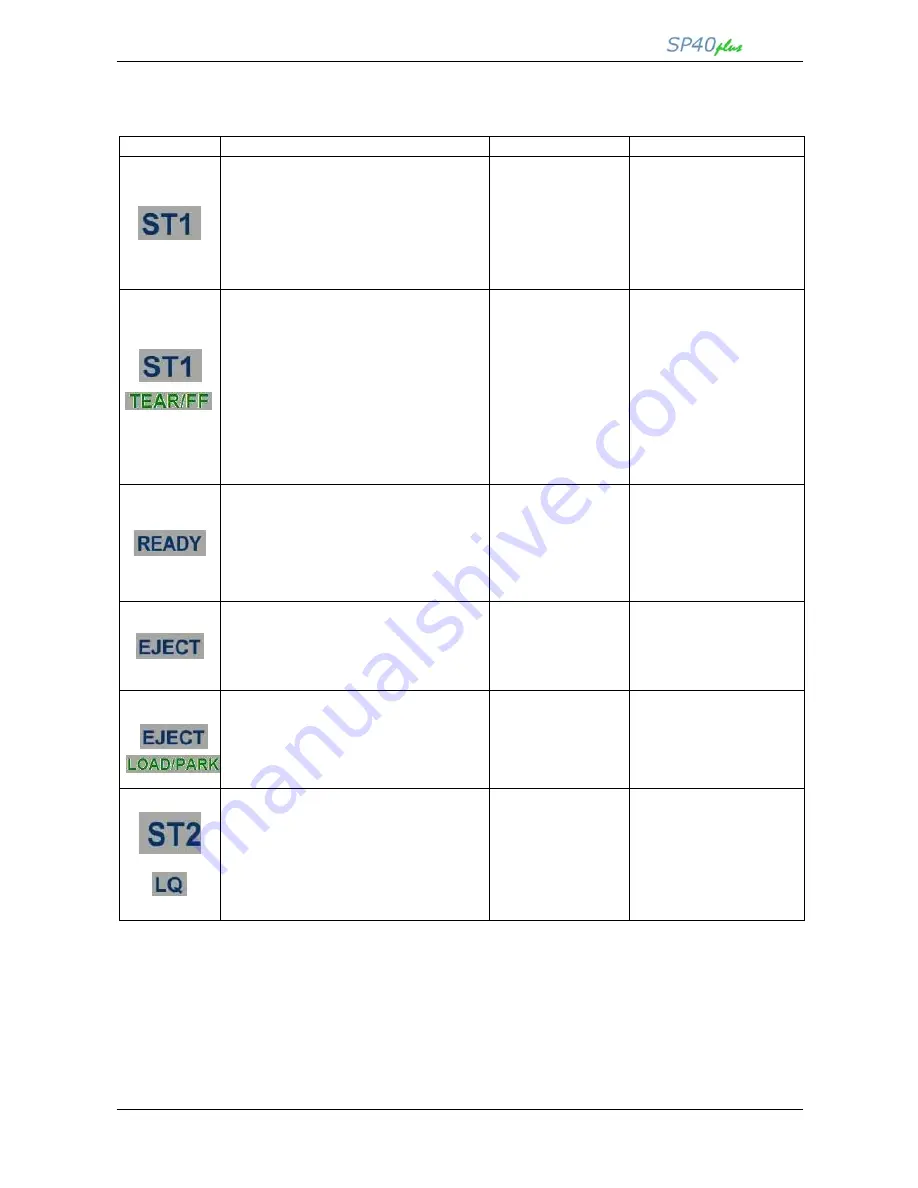
User Manual
Family
MAN10239-02 22
Function Keys
KEY
NORMAL MODE
SETUP MODE
SPECIAL MODE
When using the IBM 4722, IBM 9068 and
the Olivetti protocols in two operators
(“booking”) mode, the application software
determines the function of this key.
When the Printer is in
the Printer Setup
mode, pressing this
key the operator
selects the
Configuration Page to
be printed. See
printer Setup later in
this manual.
When pressed while
powering the printer on with
READY key selects the T&D
mode (diagnostic).
When pressed while
powering the printer on with
cover open enters in
formware upgrading
procedure.
only for tractor
Pressing this key within 2 seconds, and
no print data are in the buffer, the printer
moves the fanfold to tear position.
Pressing this key for more than 2
seconds and no print data are in the
buffer, the printer moves the fanfold to
next top of form.
When using the IBM 4722, IBM 9068
and the Olivetti protocols in two
operators (“booking”) mode, the
application software determines the
function of this key.
When the Printer is
in the Printer Setup
mode, pressing this
key the operator
selects the
Configuration Page
to be printed.
When pressed while
powering the printer on
with READY key selects
the T&D mode
(diagnostic).
When pressed while
powering the printer on
with cover open enters in
formware upgrading
procedure.
Toggles the printer between Ready (on-line)
and Local (off-line) status.
If pressed in the Printer
Setup mode, the
printer prints the Self
Test Page. See printer
Setup later in this
manual.
When pressed while
powering the printer on,
selects the Printer Setup
Mode.
When pressed while
powering the printer on with
READY key select the T&D
mode (diagnostic).
Pressing this key, when the printer is offline,
or when the printer is online and no print
data are in the buffer, the printer ejects the
paper, if inserted (EJECT function). In the
Olivetti protocols, the EJECT function may
be performed only if the printer is offline.
only for tractor
Pressing this key the printer ejects the
single sheet paper or alternatively load
or park if the fanfold paper if inserted. In
the Olivetti protocols, the EJECT
function may be performed only if the
printer is offline.
When using the IBM 4722, IBM 9068 and
the Olivetti protocols in two operators
(“booking”) mode, the application software
determines the function of this key.
When the printer is offline or when the printer
is online and no print data are in the buffer,
pressing this key, the printer toggles between
Letter Quality and Draft printing mode (no
Olivetti)
When the Printer is in
the Printer Setup
mode, pressing this
key the Setup Page
selected with the ST1
key will be printed.
See printer Setup later
in this manual.
When pressed while
powering the printer on,
selects the HEX_DUMP
mode.
See Hexdump Mode later in
this manual.
Содержание SP40 PLUS series
Страница 1: ...User Manual for family MAN10239 02 ...
Страница 2: ......
Страница 11: ...User Manual Family MAN10239 02 6 Front Views for tractor unit ...
Страница 13: ...User Manual Family MAN10239 02 8 Inside view Inside Views ...
Страница 36: ...User Manual Family MAN10239 02 31 Self Test SP40Plus basic model ...
Страница 37: ...User Manual Family MAN10239 02 32 Self Test SP40Plus LAN model ...
Страница 38: ...User Manual Family MAN10239 02 33 Self Test SP40Plus MULTIFUNCTION model ...
Страница 39: ...User Manual Family MAN10239 02 34 Self Test SP40Plus TRACTOR model ...
Страница 41: ...User Manual Family MAN10239 02 36 Configuration Setup SP40Plus basic model ...
Страница 42: ...User Manual Family MAN10239 02 37 Configuration Setup SP40Plus LAN model ...
Страница 43: ...User Manual Family MAN10239 02 38 Configuration Setup SP40Plus MULTIFUNCTION model ...
Страница 44: ...User Manual Family MAN10239 02 39 Configuration Setup SP40Plus TRACTOR model ...
Страница 45: ...User Manual Family MAN10239 02 40 Program Setup SP40Plus basic model ...
Страница 46: ...User Manual Family MAN10239 02 41 Program Setup SP40Plus LAN model ...
Страница 47: ...User Manual Family MAN10239 02 42 Program Setup SP40Plus MULTIFUNCTION model ...
Страница 48: ...User Manual Family MAN10239 02 43 Program Setup SP40Plus TRACTOR model ...
Страница 93: ...User Manual Family MAN10239 02 88 ...
Страница 99: ......






























