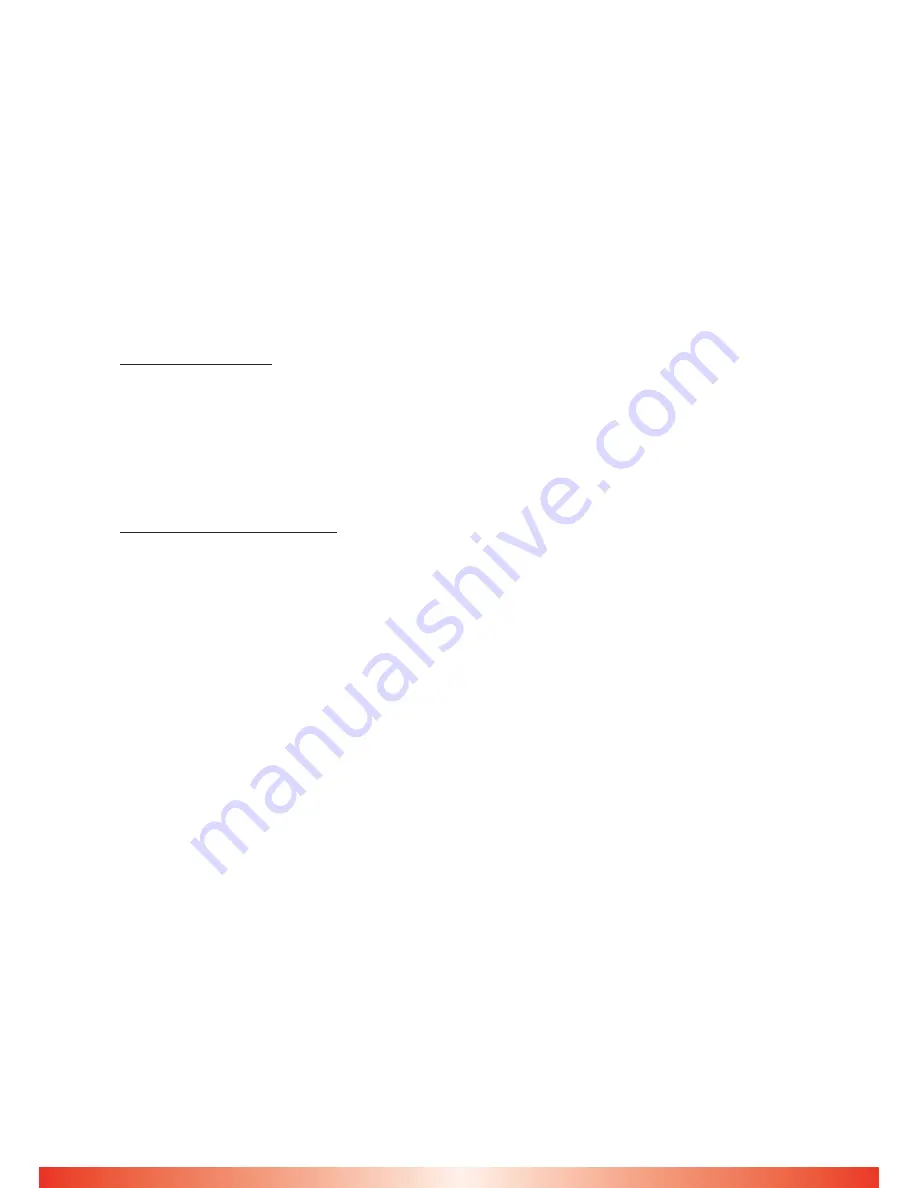
Entering a password to get to User or Engineer’s menus
To protect system parameters from being altered by unauthorised people. Two passwords
have to be entered to gain access to available menus which allow changes to be made.
The first 4 button password is the
USER
menu and gives access to a limited set of menus,
E.g. clock set, LED test etc. The second 4 button password is for the
ENGINEER’S
menu
which gives access to all menus including the users. A sequence of 4 buttons is accepted as
the entry for a password.
To start the entry of the password, press
SELECT (3)
.
The password display is shown on the LCD and each of the 4 buttons in sequence can now
be pressed.
Default Passwords
The
USER
password is defaulted to
DOWN (5)
pressed 4 times.
The
ENGINEERʼS
password is defaulted to
+ (4)
pressed 4 times. (or as per customer
requirement)
Changing the engineers password is described later.
The user password cannot be changed.
Combi System Menu Index
See Appendix 1 for further details.
Note: User menu only contains items shown in red. Engineer's menu contains all items.
1
View Modbus Reg
2
Set Clock
3
Inhibit all Sensors
4
View Modbus txrx
5 Refresh
Rate
6 Edit
Company
Text
7 Lamp
Test
8 Relay
Test
9
Event Log to LCD
10
Add zero/span
11
LCD Led Bright
12
Exit
13
Top of Engineers
14
Inhibit Sensor
15 Add
Alarm
Levels
16
Clear All Addresses
17 Alter
Chan
Text
18
Alter Gas Type and Range
19
View Add sensor status
20
4-20mA Zero Span
21 4-20mA
Alarm
Levels
22 Unlatched
Alarms
23
Event to Relay64
24 Relay
off
Timers
25
Channel Voting
26 Seconds
to
Alarm
27
Setup Network
28
Event log to PC
29
Data PC to Panel
30
Data Panel to PC
31 Ltel
Stel
Alarm
32 Default
Sections
33 Engineer
Password
34
Set Modbus Baud
35 Set
Power
Alarms
35 Set
Power
Alarm
36 Energised
Relays
8
























