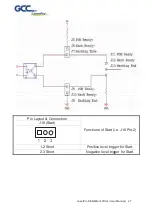LaserPro StellarMark CIIA-Li User Manual | 22
5.1 Powering Up the Machine
1) Connect the male end of the power cord to a quality surge protector and connect
the surge protector to a properly grounded outlet.
2) Do the same for the computer system.
3) Connect the female end of the power cord into the machine’s power cable inlet
located on the left side of the control box.
5.2 Power Cable Connection
Step 1. Connect the laser marker power cable to the laser marker.
Make sure both the LaserPro StellarMark C-12IIA-Li and the computer are
turned off before connecting either to a power source.
WARNING
NOTE
The StellarMark C-12IIA-Li as been designed to work with AC Auto Switch
100 & 240 VAC, 50-60Hz
Содержание LaserPro StellarMark CIIA-Li
Страница 3: ...LaserPro StellarMark CIIA Li User Manual 3 8 1 CLEANING THE LENSES 66 CHAPTER 9 APPENDIX 68...
Страница 13: ...LaserPro StellarMark CIIA Li User Manual 13 Chapter 3 Mechanical Overview Laser Marker Machine Dimension...
Страница 17: ...LaserPro StellarMark CIIA Li User Manual 17...
Страница 25: ...LaserPro StellarMark CIIA Li User Manual 25 5 3 I O interface Definitions...
Страница 26: ...LaserPro StellarMark CIIA Li User Manual 26 Jumper Settings Functions...
Страница 39: ...LaserPro StellarMark CIIA Li User Manual 39 Step 8 Select your series model type...
Страница 40: ...LaserPro StellarMark CIIA Li User Manual 40 Step 9 Click OK Step 10 Click Finish to complete the installation...
Страница 47: ...LaserPro StellarMark CIIA Li User Manual 47 Step 5 Press Active Step 6 Press OK when activation is complete...
Страница 48: ...LaserPro StellarMark CIIA Li User Manual 48 Step 7 Register Parallels Desktop...
Страница 65: ...LaserPro StellarMark CIIA Li User Manual 65 Chapter 8 Basic Maintenance Cleaning the Lenses...
Страница 68: ...LaserPro StellarMark CIIA Li User Manual 68 Chapter 9 Appendix StellarMark CIIA LI Specification Sheet...