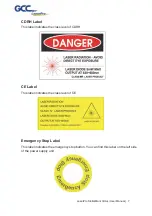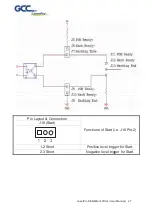LaserPro StellarMark CIIA-Li User Manual | 12
Item
Unit
Item
Unit
Hex Head Screws Driver
1
G-Mark Advance CD Set (With Keypro)
1
LaserPro CD Set (User Manual)
1
I/O Terminal Platform(5ESDVM-12P)
2
Lens Cleaner
1
I/O Terminal Platform(5ESDVM-10P)
1
Lens Cleaning Paper
1
Laser Marker Power Cable
(48V/20A/7Pin 2.5m)
1
Cotton Bud (100 pcs/ pack)
1
SCSI Cable 50pin Length 2.5m
1
Lenses Only Label Sticker
1
AC Power Cable(Europe)
1
CO
2
Goggle
1
Power Cable (US)
1
Wood 14 x 11 cm(Blank Sample)
2
Power Cable (AUS)
1
Lens Parameter Marking List
3
USB CABLE
1
M6 Screw Plastic Foot
4
Acrylic Bar Focus Tool
(for CIIA-Li 010/ 050 Only)
1
Nut (M6xt5xS10).
4
2.1 Unpacking and Unloading
The StellarMark CIIA-Li is shipped in one crate that contains one laser marker which is
connected with a control box, the software and all of the necessary accessories in an
accessories kit.
2.2 Contents and Accessories Checklist
Please check the following items have been shipped with the StellarMark CIIA-Li:
To prevent damage to the machine or personal injury, please get assistance
when loading and unloading the shipping crate.
WARNING
NOTE
Please save the original shipping crate in case it is needed for future
transport or product servicing.
Содержание LaserPro StellarMark CIIA-Li
Страница 3: ...LaserPro StellarMark CIIA Li User Manual 3 8 1 CLEANING THE LENSES 66 CHAPTER 9 APPENDIX 68...
Страница 13: ...LaserPro StellarMark CIIA Li User Manual 13 Chapter 3 Mechanical Overview Laser Marker Machine Dimension...
Страница 17: ...LaserPro StellarMark CIIA Li User Manual 17...
Страница 25: ...LaserPro StellarMark CIIA Li User Manual 25 5 3 I O interface Definitions...
Страница 26: ...LaserPro StellarMark CIIA Li User Manual 26 Jumper Settings Functions...
Страница 39: ...LaserPro StellarMark CIIA Li User Manual 39 Step 8 Select your series model type...
Страница 40: ...LaserPro StellarMark CIIA Li User Manual 40 Step 9 Click OK Step 10 Click Finish to complete the installation...
Страница 47: ...LaserPro StellarMark CIIA Li User Manual 47 Step 5 Press Active Step 6 Press OK when activation is complete...
Страница 48: ...LaserPro StellarMark CIIA Li User Manual 48 Step 7 Register Parallels Desktop...
Страница 65: ...LaserPro StellarMark CIIA Li User Manual 65 Chapter 8 Basic Maintenance Cleaning the Lenses...
Страница 68: ...LaserPro StellarMark CIIA Li User Manual 68 Chapter 9 Appendix StellarMark CIIA LI Specification Sheet...