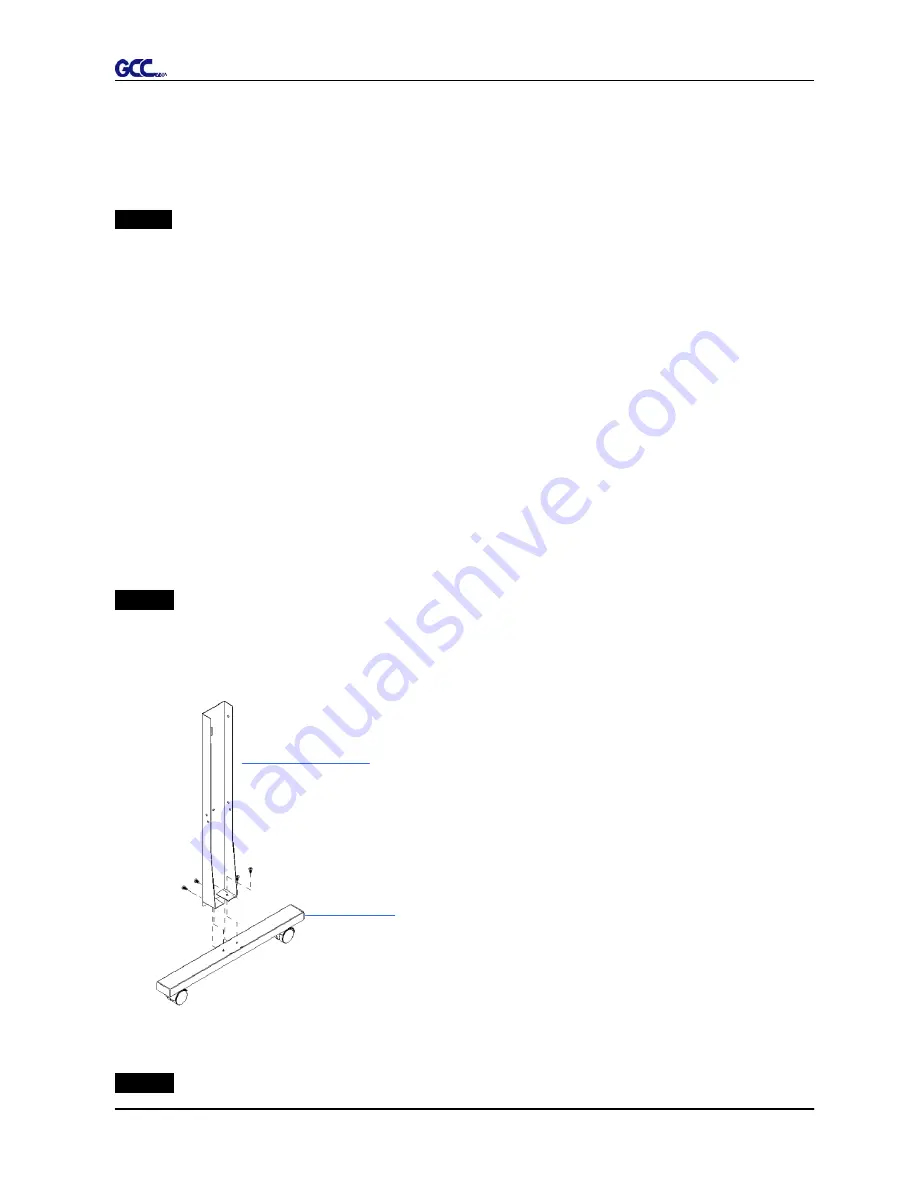
Bengal User Manual
Installation 2-2
2.2 Stand
2.2.1 Stand Installation
Please follow the procedures below for assembling the stand and the media support system.
Step 1
Please examine supplied items in the accessory box of stand carton before you install:
Stand is an optional item.
Item
List
:
z
1 Left side vertical stand
z
1 Right side vertical stand
z
1 Support for left side
z
1 Support for right side
z
1 Stand Beam
z
2 Bottom Stands with wheels
z
2 Sliding brackets for paper takeup
z
1 Hex Wrench (M5)
Φ
4
z
28 Socket flat head screws(M6*12L)
z
1 Installation Guide
Step 2
Position the support for the left side perpendicularly to part
X
and put the screws into the
holes and tighten them to form a left side T-stand (Figure 2-1). Repeat the same steps with the
support for the right side.
Support for left side
X
Bottom Stand with wheels
Figure 2-1
Step 3

























