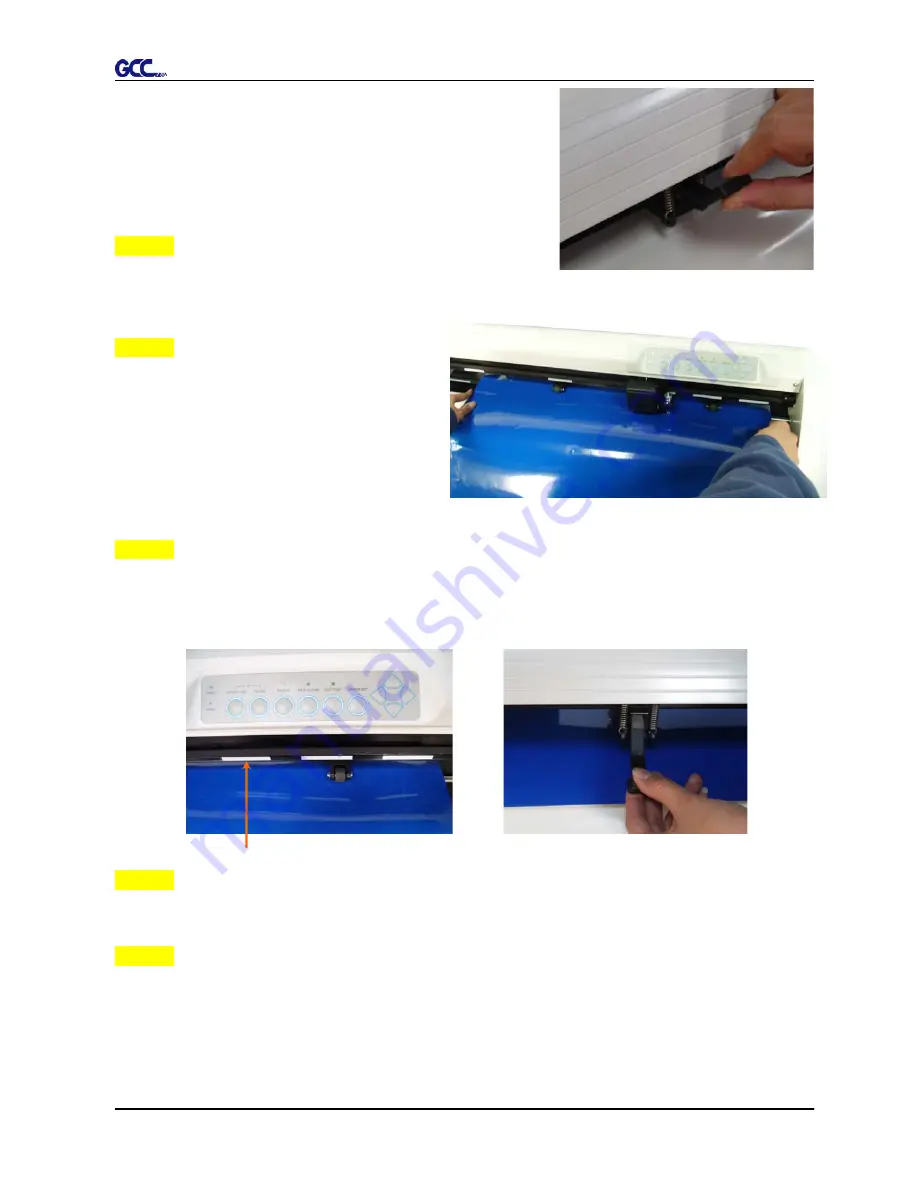
Bengal User Manual
Installation 2-7
2.4 Media Loading
Figure 2-12
2.4.1 Loading the Sheet Media
To load the media properly, please follow the below
procedures:
Step 1
Lift the 2 levers at the back side of cutter to raise
pinch rollers
(
Figure 2-12
).
Step 2
Load your media on the platen and slide it
under the pinch rollers from either the front
side or the backside. The
alignment
rulers
on the platen extension will help you
to adjust the media precisely
(
Figure 2-13
).
Figure 2-13
Figure 2-14
Figure 2-15
Step 3
Then move the pinch rollers manually to the proper position. Be sure the pinch rollers must be
positioned above the grid drum. The
white marks
on the main beam will remind you where
the grid drums are (Figure 2-14).
White mark
Step 4
Push the lever backward to lower down the pinch rollers (Figure 2-15).
Step 5
After turn on the power, the tool carriage will measure the size of the media automatically. And
the plotting cutter begins to work.





























