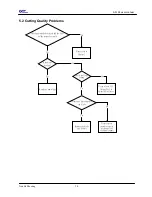AR-24 user manual
Operation
3-3
Figure 3-2
Figure 3-3
Step 3
Choose the correct port setting that is used for connecting the cutter to your
computer (Figure 3-2).
If you are using the USB cable, choose the
model name
from the pull down menu.
If you are using a Serial cable, choose either
COM1
or
COM2
. Make sure no other
devices are occupying the port that you are going to use.
Step 4
Press the
Connect
button to connect your computer and the cutter.
If the connection succeeds, the model info, firmware version, and adjustable
parameter columns will be shown (Figure 3-3).
3.2.2 Functions of VLCD
Below are the functions adjustable through the VLCD for AR-24.
Poll Size
Blade Force
Blade Holder
Media Weight
Blade Offset
Auto Unroll
Update
Vector Smooth