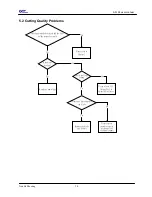AR-24 user manual
Operation
3-1
Chapter 3 Operation
3.1 The Control Panel
3.1.1
The Outline of control panel
Key
Function
POWER LED
Indicate the power status (LED ON: power on; LED OFF: power off)
ERROR LED
Indicate the error status (LED ON: error; LED OFF: normal)
POWER
Turn the machine on to work.
PAUSE/RESUME Temporarily halts the cutting process or resumes a paused job.
REPEAT
Repeat last job.
DATA CLEAR
Clear up buffer memory.
CUT TEST
Perform cutting tests on different media.
ORIGIN SET
(SIZING)
Reset origin at a new position.
Press twice to perform Media Sizing (Error LED: blink).
4 Arrow Keys
Moves carriage position.
3.1.2 Reset Origin
Figure 3-1
Note:
The function key to set origin and resize is the same one, press once to
activate origin reset while press twice to activate resizing function.