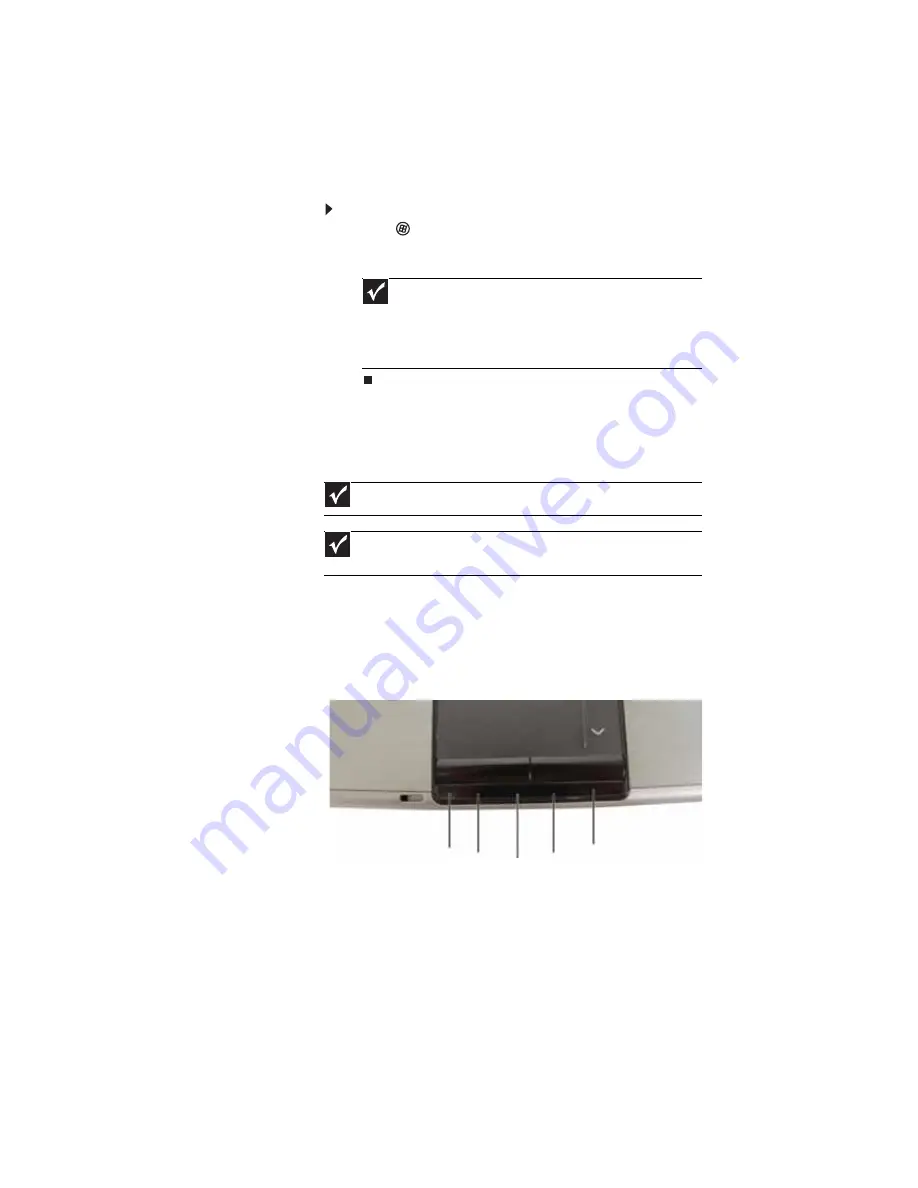
www.gateway.com
23
To restart your notebook:
•
Click
(
Start
),
click the arrow next to the lock icon,
then click
Restart
. The notebook turns off, then turns
on again.
Using the status indicators
Status indicators for select models
Status indicators inform you when a drive is being used or
when a button has been pressed that affects how the
keyboard is used. The status indicators are located below the
touchpad.
Important
If your notebook does not turn off immediately, complete the
following steps until the notebook turns off:
1. Press and hold the power button for about five seconds, then release
it.
2. Unplug the power cord and remove the battery for more than 10
seconds.
Important
Status indicators vary by model and features ordered.
Important
If none of the indicators are on, you may need to press F
N
+F1 to toggle
the status indicators on.
Hard drive
Caps lock
Num lock
Wireless network
Scroll lock
Содержание Notebook
Страница 1: ... NOTEBOOK REFERENCEGUIDE ...
Страница 2: ......
Страница 10: ...CHAPTER 1 About This Reference 4 ...
Страница 11: ...CHAPTER2 5 Checking Out Your Notebook Front Left Right Back Bottom Keyboard area ...
Страница 18: ...CHAPTER 2 Checking Out Your Notebook 12 ...
Страница 83: ...CHAPTER9 77 Troubleshooting Safety guidelines First steps Troubleshooting Telephone support ...
Страница 129: ......
Страница 130: ...MAN APACHE REF GDE V R0 01 07 ...
















































