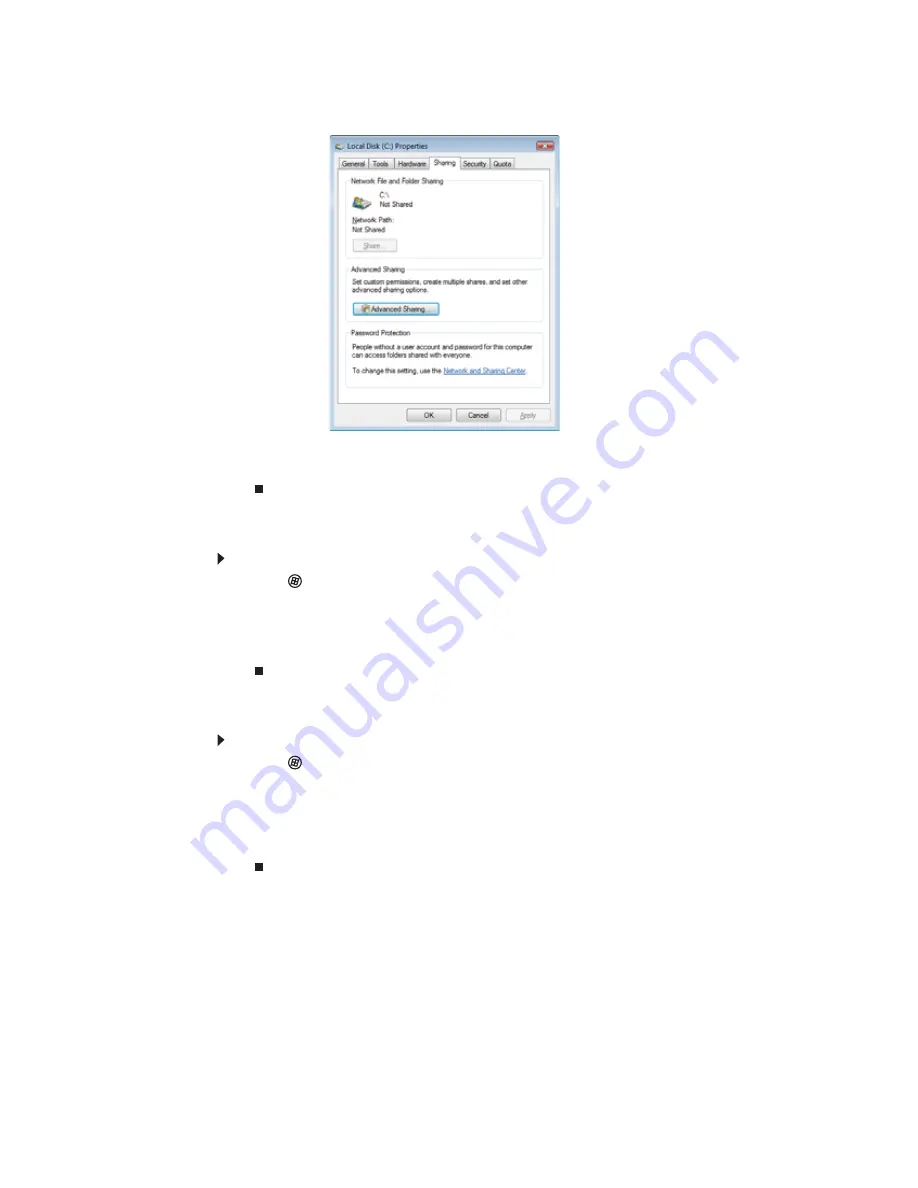
CHAPTER 5: Networking Your Notebook
54
3
Click the
Sharing
tab.
If
Share
is grayed out, click
Advanced Sharing
to set sharing for this drive/folder.
4
Click
OK
, then click
Close
.
Un-sharing drives and folders
To un-share drives or folders:
1
Click
(
Start
), then click
Computer
.
2
Right-click the drive or folder that you want to un-share, then click
Share
.
3
Click
Advanced Sharing
, then click
Share this folder
(or drive) to uncheck the box.
4
Click
Apply
, then click
OK
.
Sharing printers
To share printers:
1
Click
(
Start
), then click
Control Panel
. The
Control Panel
window opens.
2
Under
Hardware and Sound
, click
Printer
The
Printers
window opens.
3
Right-click the name and icon of the printer you want to share, then click
Sharing
on the
menu.
4
On the
Sharing
tab, click
Share this printer
, then click
OK
.
Содержание MT6220b
Страница 1: ... GATEWAY NOTEBOOK USERGUIDE ...
Страница 2: ......
Страница 6: ...Contents iv ...
Страница 7: ...CHAPTER1 1 Getting Help Using the Gateway Web site Using Help and Support Using online help ...
Страница 26: ...CHAPTER 2 Using Windows Vista 20 ...
Страница 63: ...CHAPTER6 57 Protecting Your Notebook Hardware security Data security Security updates Traveling securely ...
Страница 98: ...Index 92 workgroup naming 50 World Wide Web WWW 23 downloading files 24 writing 15 Z Zip drive 85 ...
Страница 99: ......
Страница 100: ...MAN GW UK PTB USR GDE V R0 1 07 ...






























