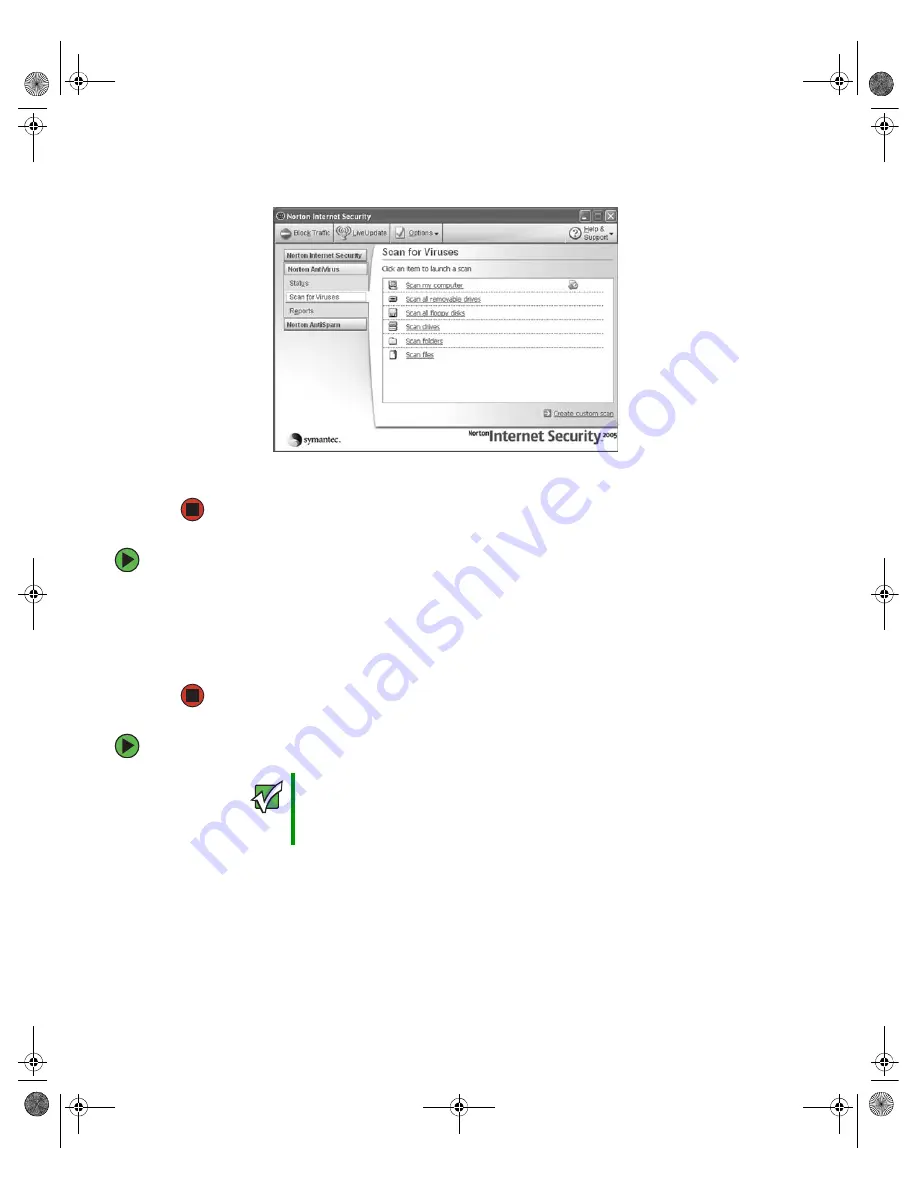
46
www.gateway.com
Chapter 5: Maintaining Your Computer
3
Click
Scan for Viruses
.
4
Click the type of scan you want to make in the Scan for Viruses area.
To remove a virus:
1
If Norton Internet Security finds a virus, follow all on-screen instructions to remove
the virus.
2
Turn off your computer and leave it off for at least 30 seconds.
3
Turn on your computer and rescan for the virus.
To update Norton Internet Security:
1
Make sure that you are connected to the Internet.
2
Click
Start
,
All Programs
,
Norton Internet Security
, then click
Norton Internet Security
.
Norton Internet Security opens.
3
Click
LiveUpdate
. The LiveUpdate wizard opens.
Important
You received a free limited time subscription to the Norton Internet
Security service when you purchased your computer. To update
Norton Internet Security after the free subscription period, you must
extend your subscription.
8510809.book Page 46 Monday, June 13, 2005 7:29 AM
Содержание 8510952
Страница 1: ...Gateway E 6500 User Guide...
Страница 5: ...iv www gateway com 8510809 book Page iv Monday June 13 2005 7 29 AM...
Страница 99: ...94 www gateway com Chapter 7 Networking Your Computer 8510809 book Page 94 Monday June 13 2005 7 29 AM...
Страница 115: ...110 www gateway com 8510809 book Page 110 Monday June 13 2005 7 29 AM...
Страница 116: ...MAN E 6500 USR GDE R0 6 05...






























