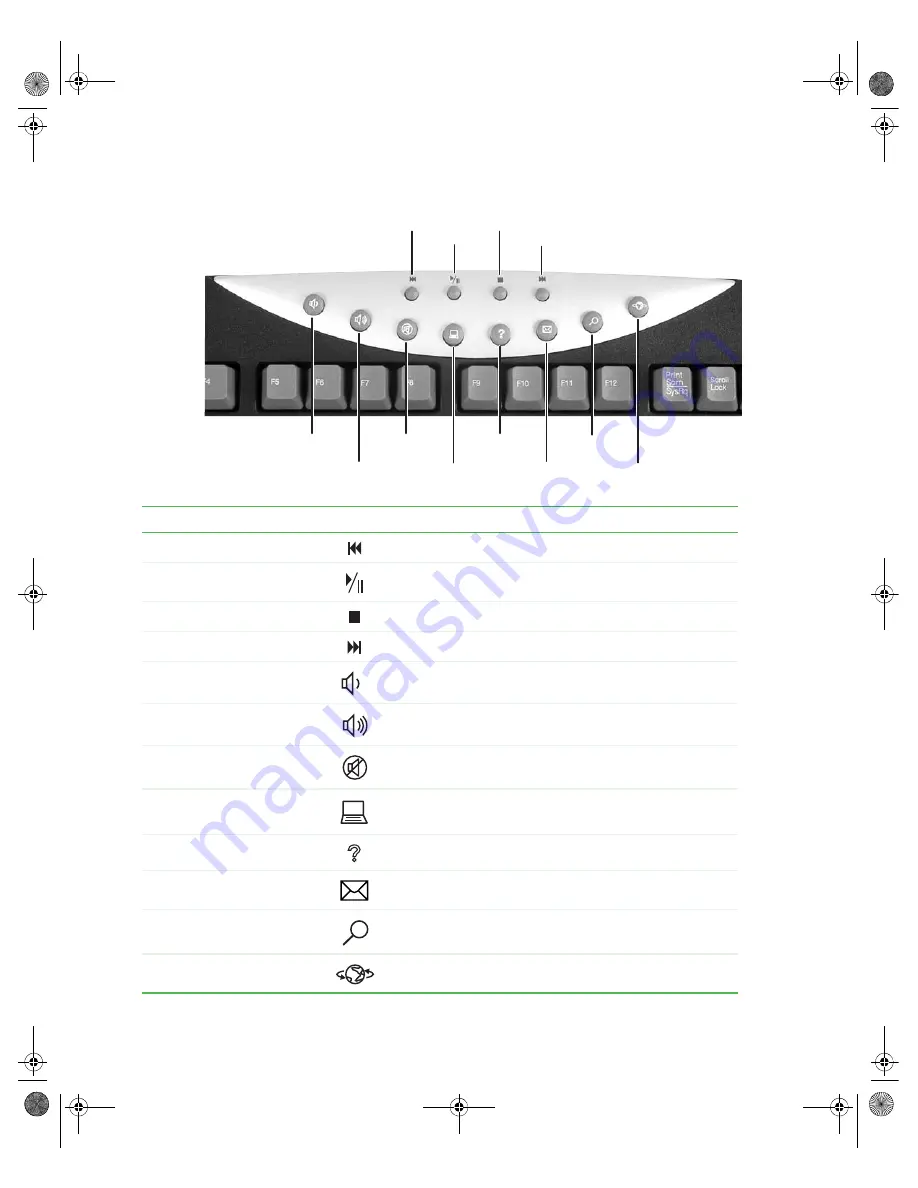
29
www.gateway.com
Using the keyboard
Special-function buttons
Special-function buttons
Icons
Press to...
Previous
Return to the previous CD track or DVD chapter.
Play/Pause
Start or pause the play of the CD or DVD.
Stop
Stop the play of the CD or DVD.
Next
Move to the next CD track or DVD chapter.
Volume down
Decrease the volume.
Volume up
Increase the volume.
Mute
Turn off all sound.
My Documents
Opens the My Documents folder.
Help
Open online help.
Open your e-mail program.
Search
Open online search.
Internet
Open your Web browser.
Previous
Next
Stop
Play/Pause
Volume down
Volume up
Mute
Help
My Documents
Internet
Search
8510809.book Page 29 Monday, June 13, 2005 7:29 AM
Содержание 8510952
Страница 1: ...Gateway E 6500 User Guide...
Страница 5: ...iv www gateway com 8510809 book Page iv Monday June 13 2005 7 29 AM...
Страница 99: ...94 www gateway com Chapter 7 Networking Your Computer 8510809 book Page 94 Monday June 13 2005 7 29 AM...
Страница 115: ...110 www gateway com 8510809 book Page 110 Monday June 13 2005 7 29 AM...
Страница 116: ...MAN E 6500 USR GDE R0 6 05...
















































