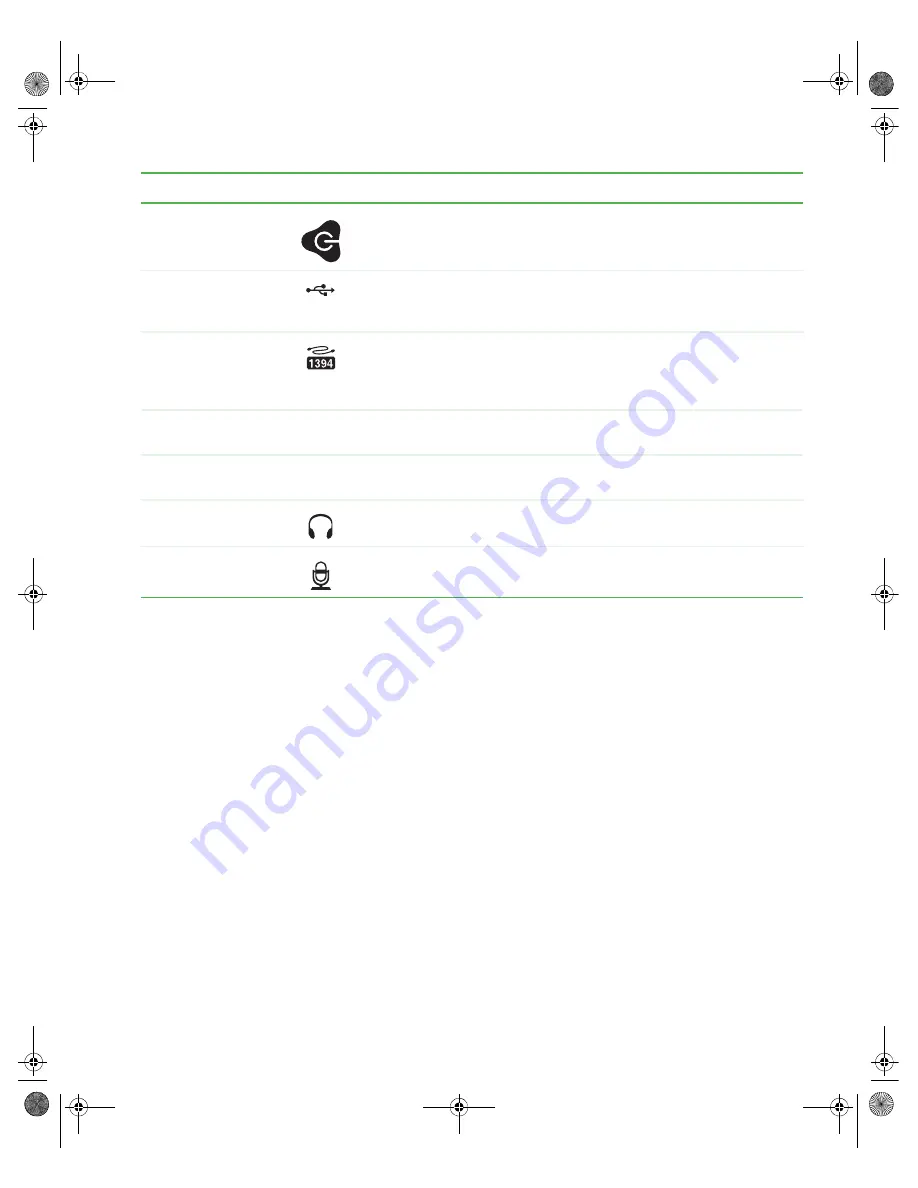
9
www.gateway.com
Front
Power button /
Power indicator
Press this button to turn the power on or off. You can also configure the
power button to operate in Standby/Resume mode or Hibernate mode.
The button lights when the computer is turned on.
USB ports
Plug a USB (Universal Serial Bus) device (such as a printer, scanner,
camera, keyboard, or mouse) into this port. For more information, see
“Installing a printer, scanner, or other peripheral device” on page 34
.
IEEE 1394 ports
Plug an IEEE 1394 (also known as Firewire
®
or i.Link
®
) device (such as
a digital camcorder) into these 4-pin IEEE 1394 ports. For more
information, see
“Installing a printer, scanner, or other peripheral device”
.
Zip drive
Use this drive to store larger files on Zip disks. For more information,
see
“Using the Zip drive” on page 37
.
Diskette drive
(optional)
Insert a standard 3.5-inch diskette into the optional diskette drive. For
more information, see
“Using the diskette drive” on page 36
.
Headphone jack
Plug powered, analog front speakers, an external amplifier, or
headphones into this jack. This jack is color-coded orange.
Microphone jack
Plug a microphone into this jack. This jack is color-coded red or pink.
Component
Icon
Description
8510809.book Page 9 Monday, June 13, 2005 7:29 AM
Содержание 8510952
Страница 1: ...Gateway E 6500 User Guide...
Страница 5: ...iv www gateway com 8510809 book Page iv Monday June 13 2005 7 29 AM...
Страница 99: ...94 www gateway com Chapter 7 Networking Your Computer 8510809 book Page 94 Monday June 13 2005 7 29 AM...
Страница 115: ...110 www gateway com 8510809 book Page 110 Monday June 13 2005 7 29 AM...
Страница 116: ...MAN E 6500 USR GDE R0 6 05...















































