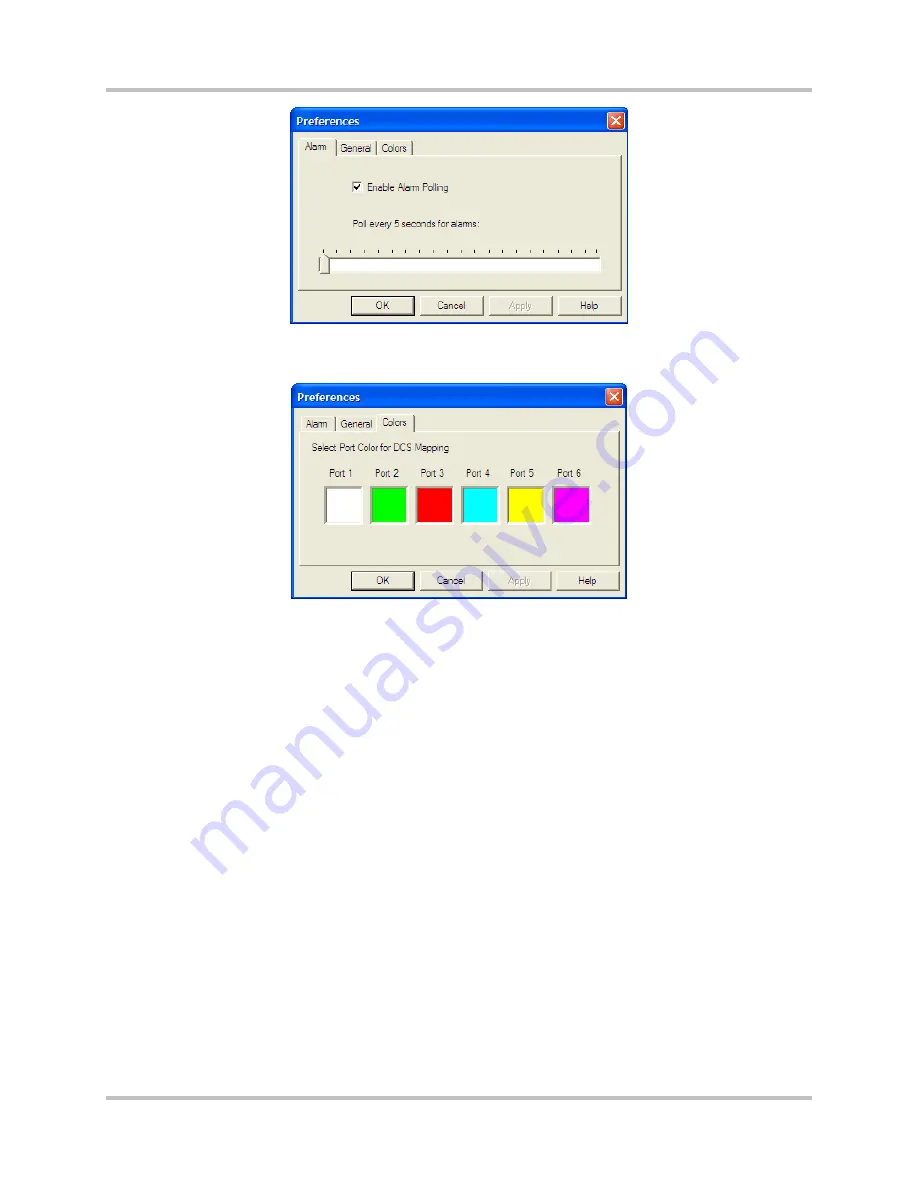
5 – Configuration Using IntraGuide
T1 CrossConnect Installation & Operation Manual
Version 2
GatesAir
5-13
Intraplex Products
Figure 5-15. Preferences Dialog Box
3.
Click the
Colors
tab (Figure 5-16).
Figure 5-16. Preferences, Colors Tab
4.
On the
Colors
tab, click the color of a port to activate a colors palette for that port.
5.
Click the new color.
6.
Repeat steps 2 and 3 for each port you want to change.
7.
Click
Apply
.
8.
Click
OK
.
5.3.5
IntraGuide Files
You can build a configuration file in IntraGuide by clicking
New
on the
File
menu to create the file and
then adding devices or running Auto Detect to discover the devices. IntraGuide saves the file with an
.icf (IntraGuide Configuration File) extension after you click
Save As
on the
File
menu and enter a file
name.
In later IntraGuide sessions, you can open the configuration file and edit it offline. A line status toggle
button appears on the right in the status bar on IntraGuide screens.
When you open a configuration file, the status of the IntraGuide session is OFFLINE. The light icon (or
icons) in the left view of the IntraGuide window also indicate the status (Figure 5-16); the light icons
do not appear in color when the status is OFFLINE.
Содержание Intraplex T1 DCS-9530 CrossConnect System
Страница 2: ......






























