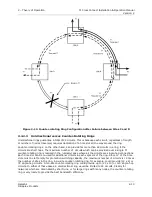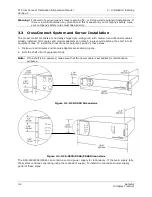2 – Theory of Operation
T1 CrossConnect Installation & Operation Manual
Version 2
GatesAir
2-11
Intraplex Products
Figure 2-10. Unidirectional Ring Configuration—Failure between Sites C and D
By its nature, the unidirectional ring dedicates a time slot all the way around the ring for each
communications circuit, no matter how short. In this example, the circuit of interest was between two
adjacent nodes, (A and B) but a time slot was required all the way around the ring to complete the
unidirectional path.
2.4.2.2 Counter-Rotating Rings
For networks requiring a large number of “short hops” around the ring, it would be more efficient to
re-use time slots as we progress around the ring, which the counter-rotating ring accomplishes. Figure
2-11 shows a single T1 ring programmed in a counter-rotating configuration. Bi-directional traffic flow
is shown between sites A and B and between sites C and D. As in the unidirectional ring, the traffic
from site A travels clockwise to site B. However, the return traffic travels on the inner path in a
counter-clockwise direction from site B back to site A. Since (under normal conditions) this traffic
never travels around the rest of the ring, the time slots can be re-used for traffic between sites C and
D. In fact, separate circuits could also use these same time slots for independent traffic between sites
B and C and sites D and A.
Содержание Intraplex T1 DCS-9530 CrossConnect System
Страница 2: ......