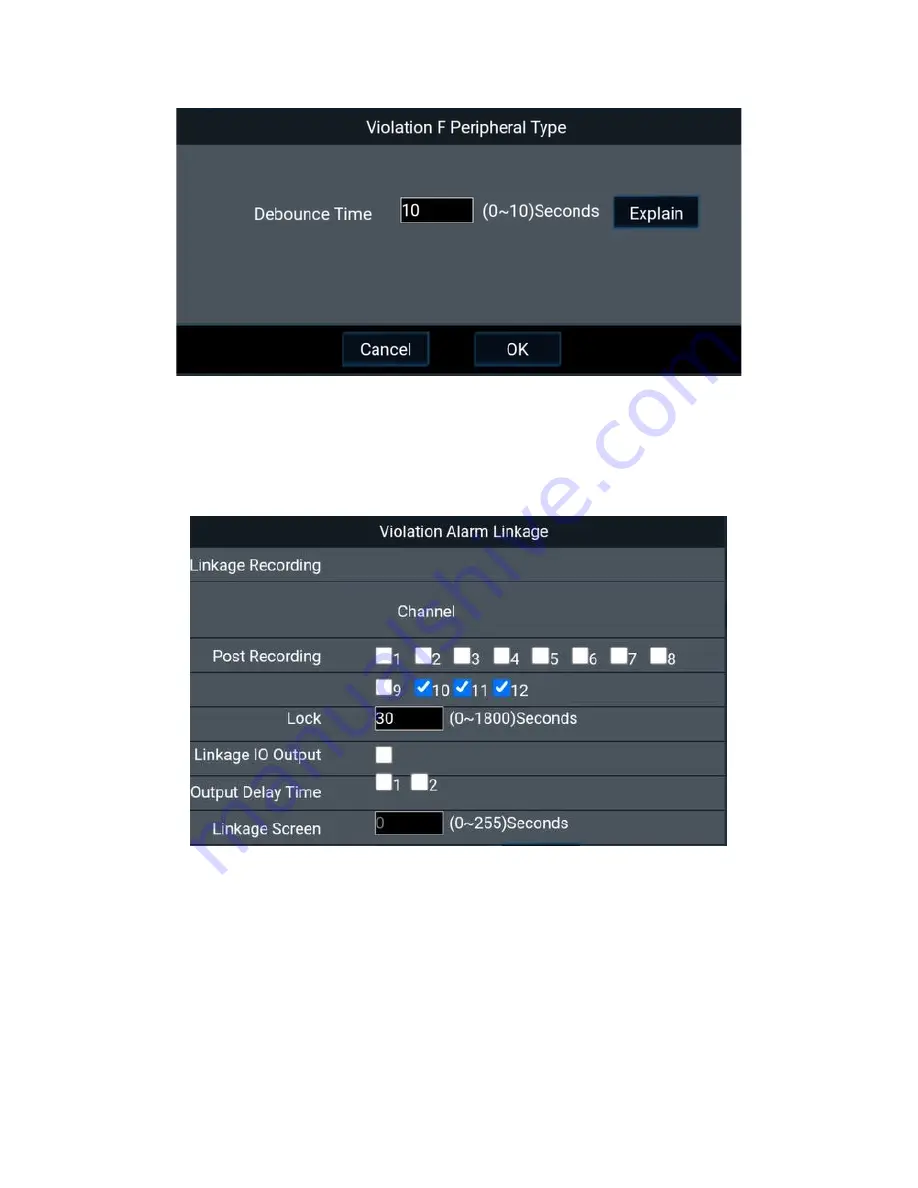
AI282s v3 and SP25 Stop Arm Camera System Install Guide
9
4.
Click on “Setup” in
Linkage under Violation F, then select the corresponding channels of
the AI282s and SP25. Set Post Recording to 30 seconds.
5.
Click on “Save” a
fter configurated the settings in Trigger and Linkage.