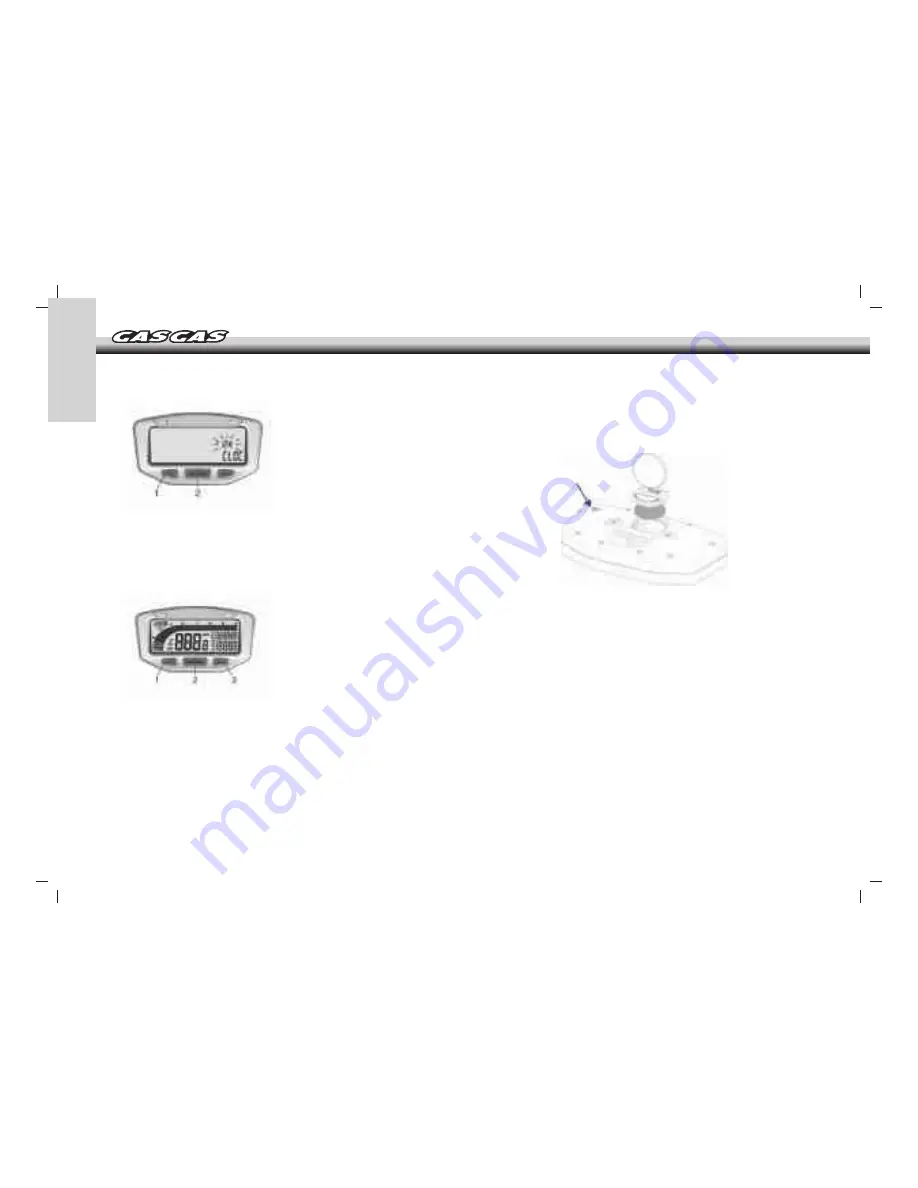
-
56
-
Setting the time
Enter the value for the time by
pressing button 1 in succession.
To go on to the next digit, press
button 3.
Confirm by pressing button 2.
Resetting the display functions after each use of the vehicle.
After each use of the vehicle, the following functions can be reset
simultaneously:
- Maximum speed
- Distance
- Chronometer
- Maximum temperature
- Maximum rpm
Confirm the reset by pressing buttons 1 and 2 simultaneously.
Total reset of the display
Press the RESET button, using a suitable object. The display will
start from zero, except for the data for total accumulated distance
and time.
Internal battery
The display is powered by an internal 3 V battery, type CR2032.
When the voltage in the internal battery drops below 2.45V, the
screen displays LO.
To change the battery, open the cover behind the display, and use
a coin to unscrew it counter-clockwise. Make sure that the positive
terminal on the battery is facing upward.


























