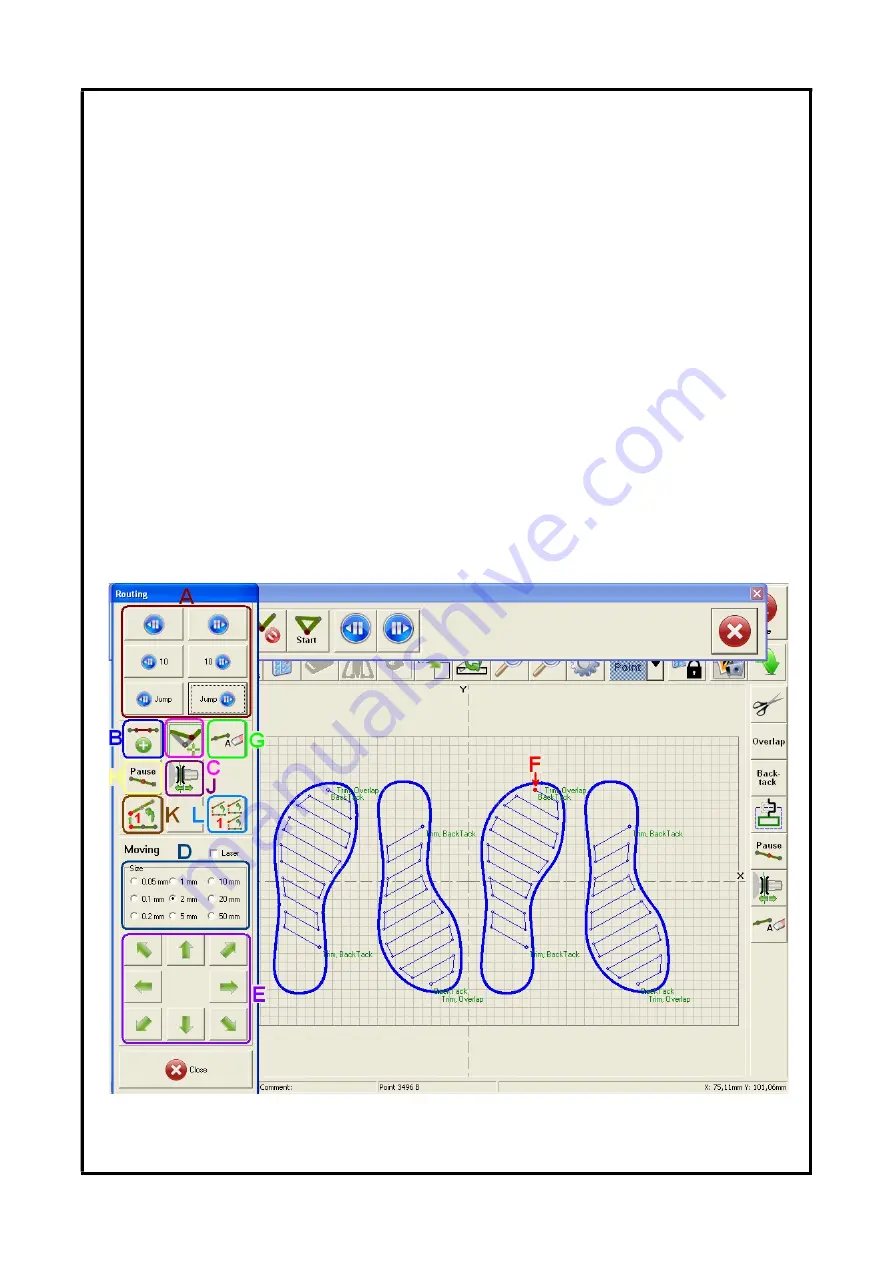
ANITA ©
MP00006EN_181206
40
10.6
Editing of points in routing mode:
Editing of points in routing mode can be done by pushing down arrow of the button D12 and
selecting the item
Point
. Next step is to click on routing mode (button F3) and screen for editing of
points will appear – see pic. 15.
A
– Switch between edited points – 1 point forward/backwards, 10 points
forward/backwards, jump to next
and
jump to
previous part
B
– Add new point – new point is added next to selected point and exact position of th
e
point is
chosen.
C
– Move selected point – enables movement of selected point by arrows by defined length of
step.
D
– Setting of step length – active only during active movement of the point
E
– Arrows for movement of point – active only during active movement of the point
F
– Selected point – currently selected point is marked in red color
G
– Command delete – delete commands on selected point (trim, backtack…)
H
– Pause – The command to stop sewing at selected point
J
– Auxiliary tensioner – The command for activates or deactivates auxiliary tensioner
K
– Move and rotate selected object by two points
L
– Move and rotate pattern (all objects) by two points
Close
– used for closing window of stitch editing
Picture 19: Editing of points in routing mode
www.garudan.cz
Содержание GPS/G-10060
Страница 69: ......
















































