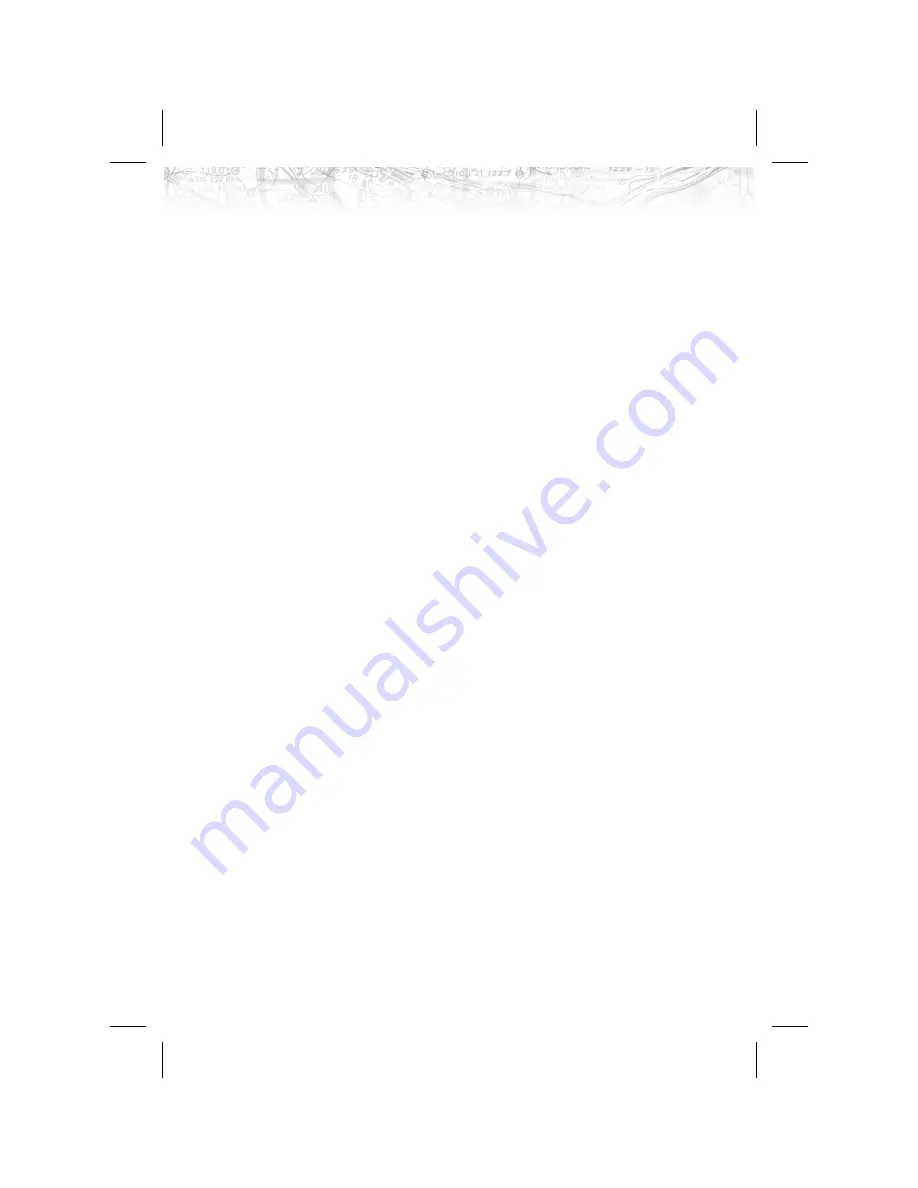
Typical Operational Scenario
The following scenarios makes the assumption that:
·
The
appropriate
charts
are
available
and
geo-referenced
·
The default ground zoom level is set to 0.5nm
·
The default air zoom level is set to “AUTO”
Typical Taxi Scenario
On power up and GPS position acquisition, the Custom
Map Function will show the aircraft on the surface chart
at a zoom level of 0.5nm. The aircraft will be shown
relative to taxiways and runways throughout the taxi
procedure.
Typical Takeoff Scenario
On takeoff roll, when the aircraft reaches the air/ground
speed threshold, the display will automatically transition
to the en route zoom mode of “AUTO” and adjust the
display to show the current destination waypoint.
Typical Approach Scenario
Setting the destination waypoint to the destination airport
on the GPS navigation system and pressing
LOAD
CHART
from the Custom/IFR Map will present the
destination airport in the selection list. Selecting this
airport will then bring up the approach charts that are
available for that airport, which can then be loaded by
pressing the
LOAD
“smart” key.
Typical Landing Scenario
With an approach chart being “flown,” upon touchdown
and rollout, the chart will be unloaded and the map will
automatically switch to the airport surface chart with the
zoom level set to 0.5nm.
99
Detailed Operation
















































