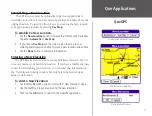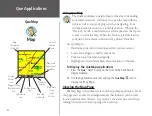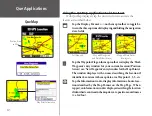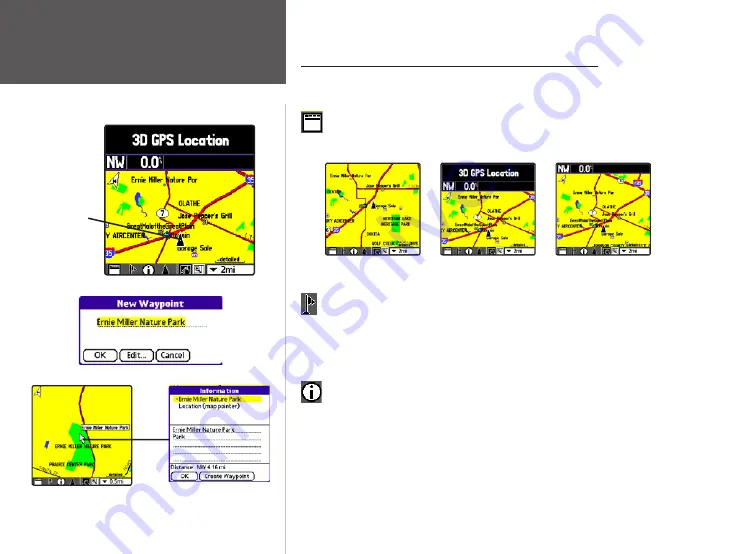
10
Que Applications
QueMap
Position Arrow
on Map
Map Point Information
Using the QueMap Application Selector Icons
With QueMap displayed, tap the desired selector to activate the
feature as described below:
Tap the Display Format
icon
on the map toolbar to toggle be-
tween the three options of displaying and hiding the navigation
data fields.
Map with Data Fields
showing only
Map with Navigation
and Data Fields showing
Full Map only
Tap the Waypoint Flag on the map toolbar to display the ‘Mark
Waypoint’ entry window for your current location (Position
Arrow) or a ‘New Waypoint’ entry window for the Map Pointer.
The window displays with a name describing the location if
identified as an item in the map data or as Waypoint 1, 2, 3, etc.
Tap the Information icon to display information about a loca-
tion identified by the Map Pointer on the Map Page. When
tapped, an information window displays describing the location
if identified as an item in the map data or a position coordinates
(i.e. lat/lon).