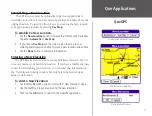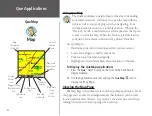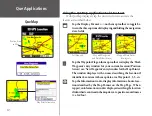ix
Introduction
Table of Contents
QueMap ...................................................................................... 8
Using QueMap .......................................................................8
Viewing the Map Page ............................................................8
Using the QueMap Application Selector Icons ......................10
Using Preferences for QueMap .............................................12
Location Formats and Map Datums ......................................13
QueFind .................................................................................... 14
Using QueFind .....................................................................14
Selecting Cities .....................................................................16
Finding an Address ..............................................................17
Finding an Intersection ........................................................19
Finding Points of Interest .....................................................20
Using Waypoints ..................................................................21
QueTracks ................................................................................. 28
Using QueTracks ..................................................................28
Saved Track Details ..............................................................29
Using QueTrack Preferences .................................................29
QueRoutes ................................................................................ 30
Using QueRoutes .................................................................30
Creating Routes ....................................................................31
Using QueMap to Select a Destination ..................................32
Using the Address Book to Select a Destination ....................33
Using the Date Book to Select a Destination .........................34
Recalculating a Route ..........................................................34
Using a Detour .....................................................................35
Stopping and Resuming Route Navigation ............................35
Customizing a Route ............................................................36
Saving a Route ......................................................................37
Route and Guidance Preferences ..........................................38