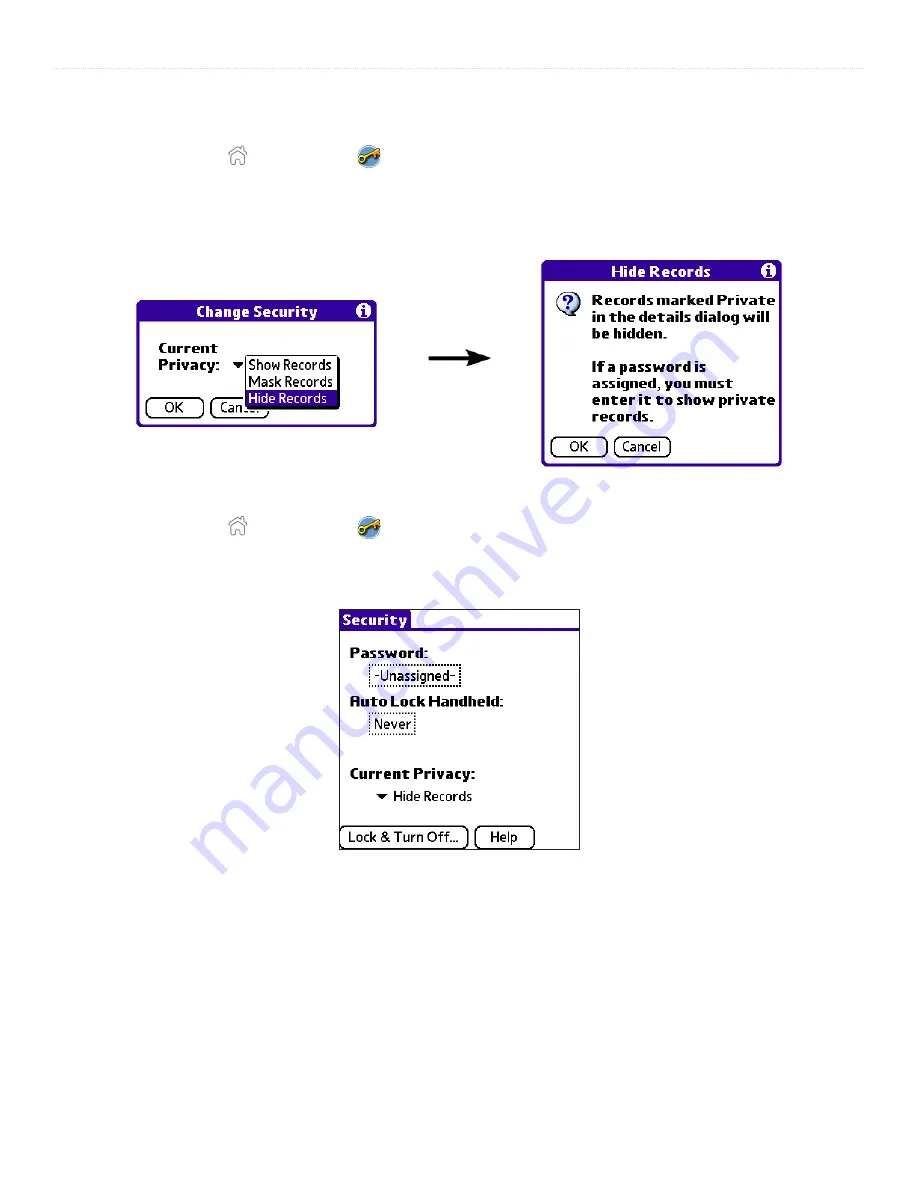
74
iQue
®
3000 Operating Instructions
C
OMMON
T
ASKS
>
M
AKING
R
ECORDS
P
RIVATE
To hide private records:
1. Do one of the following:
• Tap the
Home
icon ; then tap
Security
.
• From within an application, tap the inverted tab at the top of the screen; then tap
Security
in the Options menu.
• From within any application, bring up the Command Bar and tap the padlock icon. To bring up the Command Bar, drag your pen
diagonally across the text input area from lower-left to upper-right.
2. In the Change Security dialog box, tap
Hide Records
in the Current Privacy pick list; then tap
OK
.
To display private records:
1. Do one of the following:
• Tap the
Home
icon ; then tap
Security
.
• From within an application, tap the inverted tab at the top of the screen; then tap
Security
in the Options menu.
• From within any application, bring up the Command Bar and tap the padlock icon. To bring up the Command Bar, drag your stylus
diagonally across the text input area from lower-left to upper-right.
2. From the Current Privacy pick list, tap
Show Records
; then tap
OK
.
3. If you have assigned a password, you must enter the password before the hidden records are displayed. Enter your password, and then
tap
Show
.
Содержание iQue 3000
Страница 1: ...iQue 3000 integrated handheld operating instructions...
Страница 119: ......






























