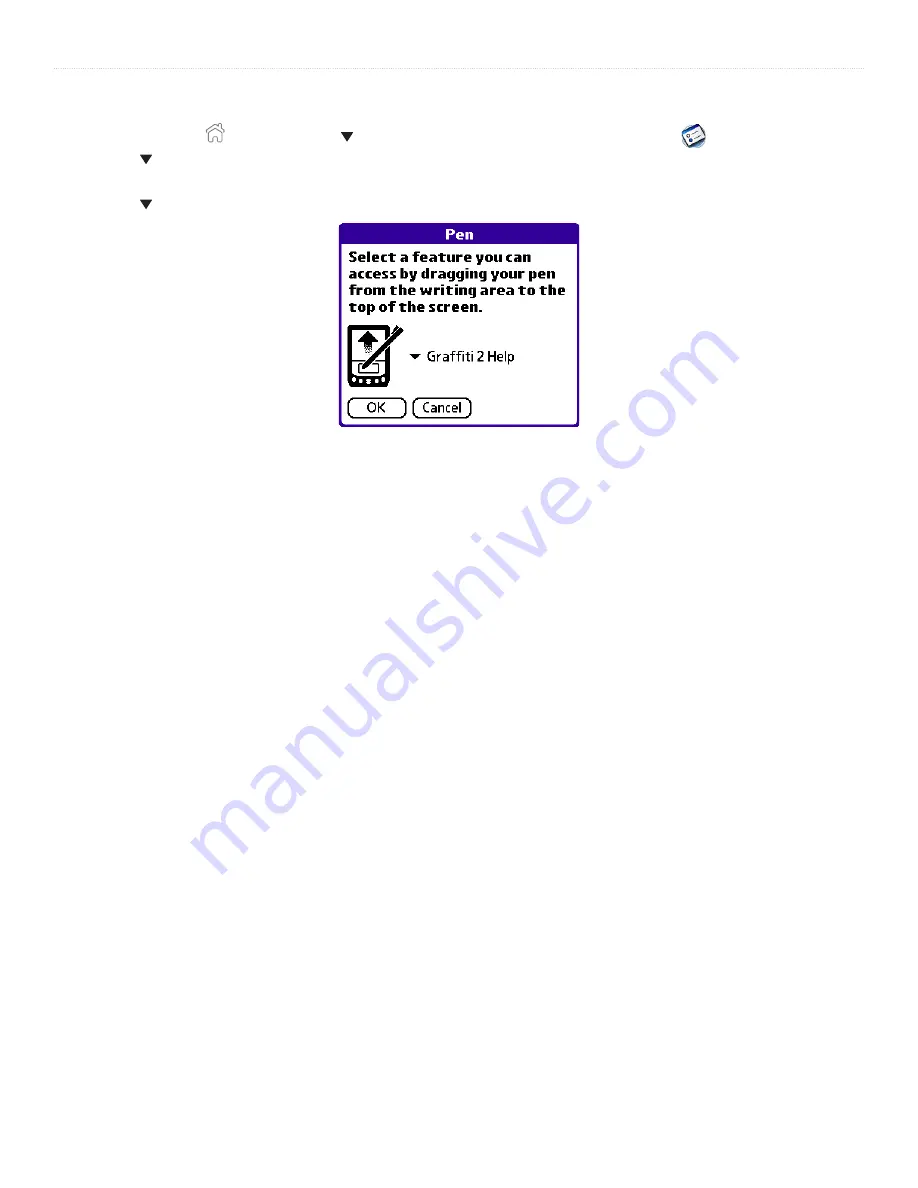
30
iQue
®
3000 Operating Instructions
M
ANAGING
A
PPLICATIONS
>
U
SING
THE
A
PPLICATIONS
L
AUNCHER
To change what the full-screen pen stroke activates:
1. Tap the
Home
icon . Select
All
from the pick list in the upper-right corner. Then tap the
Prefs
icon
.
2. Tap the pick list in the upper-right corner and choose
Buttons
.
3. In the Buttons Preferences screen, tap
Pen
.
4. Tap the pick list and choose a command or control to activate with the full-screen pen stroke:
•
Backlight
turns on the backlight of your handheld.
•
Keyboard
opens the on-screen keyboard for entering text characters.
•
Graffiti
®
2 Help
opens a series of screens that show the complete Graffiti character set.
•
Turn Off & Lock
turns off and locks the handheld. You must assign a password to lock the handheld. When locked, you must enter
the password to use your handheld.
•
Beam Data
beams the current record to another Garmin or Palm Powered
™
organizer.
5. Tap
OK
.
Содержание iQue 3000
Страница 1: ...iQue 3000 integrated handheld operating instructions...
Страница 119: ......






























