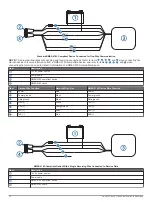6
With the antenna installed on the pole mount, fill the
remaining gap in the vertical cable slot with a marine sealant
(optional).
7
Attach the pole to the boat if it is not already attached.
8
Route the cable away from sources of electronic interference.
Mounting the Antenna with the Cable Routed Through the
Pole
Before you permanently mount the antenna, you must test the
mounting location for correct operation (
1
Position a standard 1 in. OD, 14 threads per inch, pipe-
threaded pole (not included) in the selected location, and
mark the approximate center of the pole.
2
Drill a hole using a 19 mm (
3
/
4
in.) drill bit for the cable to
pass through.
3
Fasten the pole to the boat.
4
Thread the pole-mount adapter onto the pole.
Do not overtighten the adapter.
5
Route the cable through the pole and connect it to the
antenna.
6
Place the antenna on the pole-mount adapter and twist it
clockwise to lock it in place.
7
Secure the antenna to the adapter with the included M3 set
screw .
8
With the antenna installed on the pole mount, fill the vertical
cable slot with a marine sealant (optional).
9
Route the cable away from sources of electronic interference.
Mounting the Antenna Under the Deck
NOTICE
Before attaching the under-deck mounting bracket to the
surface, verify the included screws will not penetrate the
surface. If the included screws are too long, you must purchase
surface-appropriate screws to complete the installation.
Before you permanently mount the antenna, you must test the
mounting location for correct operation (
Because the antenna cannot acquire signals through metal, it
must be mounted under a fiberglass surface only.
1
Place the adhesive pads on the under-deck mounting
bracket .
2
Place the antenna in the under-deck mounting bracket.
3
Adhere the under-deck mounting bracket to the mounting
surface.
4
Secure the under-deck mounting bracket to the mounting
surface with screws.
5
Connect the cable to the antenna .
6
Route the cable away from sources of electronic interference.
Cable and Connection Considerations
NOTICE
A blue rubber seal is included for each DVI port on the device.
This seal must be installed between each DVI port and DVI-
cable connector to avoid damage to the connectors.
• For easer cable routing, the power, NMEA
®
0183, and Garmin
Marine Network cables are packaged without the locking
rings installed. You should route the cables before you install
the locking rings.
• After connecting a locking ring to a cable, make sure the ring
is securely connected and the o-ring is in place so the power
or data connection remains secure.
• The device should be connected to the same power source
as the card reader. If this is not possible, the devices must be
connected to the same ground.
Station Connection Considerations
This device can be set up in conjunction with other compatible
Garmin devices to work together as a station. When planning
stations on your boat, observe these considerations.
• Devices earlier than the GPSMAP 8000 series and GPSMAP
8500 series cannot be used in a station.
• Although it is not necessary, it is recommended that you
install all of the devices you plan to use in one station near
each other.
• No special connections are necessary to create a station, as
long as all of the devices are connected to the Garmin Marine
Garmin Marine Network Considerations
).
• Stations are created and modified using the device software.
See the owner's manual provided with the device for more
information.
Connecting to Power
WARNING
When connecting the power cable, do not remove the in-line
fuse holder. To prevent the possibility of injury or product
damage caused by fire or overheating, the appropriate fuse
must be in place as indicated in the product specifications. In
addition, connecting the power cable without the appropriate
fuse in place will void the product warranty.
1
Route the power cable to the power source and to the device.
2
Connect the red wire to the positive (+) battery terminal, and
connect the black wire to the negative (-) battery terminal.
GPSMAP 8000 Series Installation Instructions
5