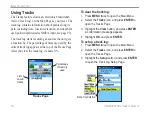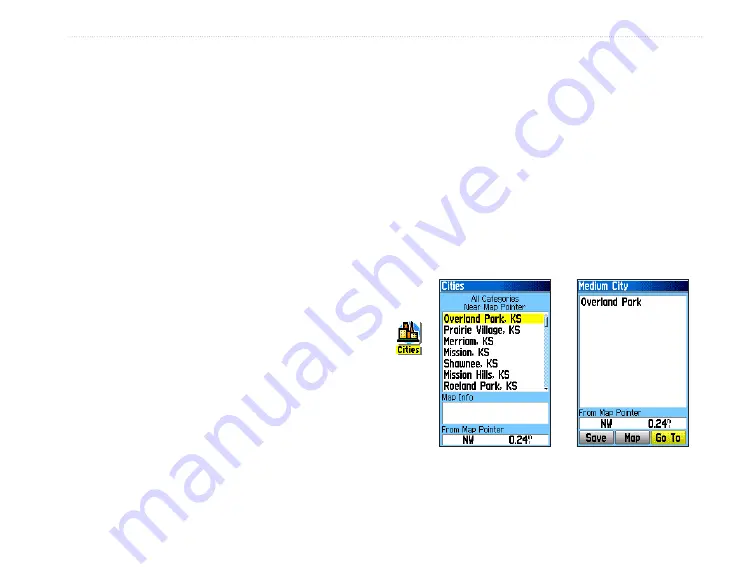
GPSMAP 60CSx Owner’s Manual
21
B
ASIC
O
PERATION
>
To find a geocache:
1. Press
FIND
to open the Find Menu.
2. Highlight the
Geocache
icon, and press
ENTER
to open the Geocache Page. You can
view either found geocaches or those that
have not been found.
3. Use the
ROCKER
to highlight a geocache
on the list, and press
ENTER
to open the
information page.
4. Highlight the
Go To
button, and press
ENTER
to navigate to the geocache location. When
you navigate to a geocache, the Compass
Page changes to Geocache Navigation mode
and any additional information about the
downloaded cache location is shown in the
comment field.
When a geocache is found, the unit marks the cache
as found, log an entry into the calendar, and provide
an option that, when activated, shows the nearest
cache.
Finding a City
Use the
Cities
icon on the Find Menu to find any city
listed in the mapping database (either in the basemap
or from downloaded detailed mapping data).
To find a city:
1. Press
FIND
to open the Find Menu.
2. Highlight the
Cities
icon, and press
ENTER
.
The Cities Page shows a list of cities near your
current location.
Cities
icon
Cities nearest to
your location.
City information page