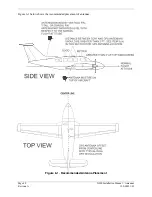Page 8-4
G300 Installation Manual – Software, Configuration, Databases, and XM Activation
Revision A
190-00921-01
8.3.2
GSU Software Loading Procedure
The GSU software is loaded through the GDU. Use the following instructions to load GSU software if
needed.
1.
After doing the steps in Section 8.3.1, the GDU can now identify the software version
currently in use for the GSU and compare it to a GSU software update that has been loaded to
internal GDU memory. If the current GSU software is different than the GSU software
stored in GDU memory, a GSU software update message will be displayed on the
MESSAGES page. The MESSAGES page is accessed by pressing the MESSAGES softkey
on the INFO page.
2.
Turn the GDU off, and then back on in configuration mode. An UPDATE SW softkey is
shown on the GSU page in configuration mode (only when an update is available). Press the
UPDATE SW softkey to initialize a GSU software update.
3.
After pressing the UPDATE SW softkey a confirmation will be requested. Press the ENT
Key to begin updating the GSU software.
4.
Allow the software load to complete.
Содержание G300 for Cessna SkyCatcher
Страница 1: ...190 00921 01 March 2009 Revision A G300 Installation Manual...
Страница 36: ...Page 4 8 G300 Installation Manual GSU 73 Revision A 190 00921 01 This page intentionally left blank...
Страница 44: ...Page 6 4 G300 Installation Manual Antennas Revision A 190 00921 01 This page intentionally left blank...
Страница 94: ...Page 10 12 G300 Installation Manual Troubleshooting Revision A 190 00921 01 This page intentionally left blank...