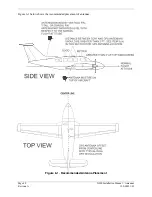G300 Installation Manual – Software, Configuration, Databases ,and XM Activation
Page 8-1
190-00921-01
Revision A
8
Software, Configuration, Databases, and XM Activation
8.1
Configuration Mode
Some software loading and all configuration settings are performed in the configuration mode. To enter
configuration mode, hold down the left-hand softkey while powering on the GDU 37X. In a two-display
system hold down the left-hand softkey on the PFD while powering on the unit.
8.2
Software/Audio Data Identification
8.2.1
LRU Software Version Identification
Do the following steps to verify the unit’s current software version(s):
1.
Turn on the unit in configuration mode.
2.
Use the FMS Joystick to select the CONFIG MAIN page (if needed).
3.
Note the displayed software version.
Содержание G300 for Cessna SkyCatcher
Страница 1: ...190 00921 01 March 2009 Revision A G300 Installation Manual...
Страница 36: ...Page 4 8 G300 Installation Manual GSU 73 Revision A 190 00921 01 This page intentionally left blank...
Страница 44: ...Page 6 4 G300 Installation Manual Antennas Revision A 190 00921 01 This page intentionally left blank...
Страница 94: ...Page 10 12 G300 Installation Manual Troubleshooting Revision A 190 00921 01 This page intentionally left blank...