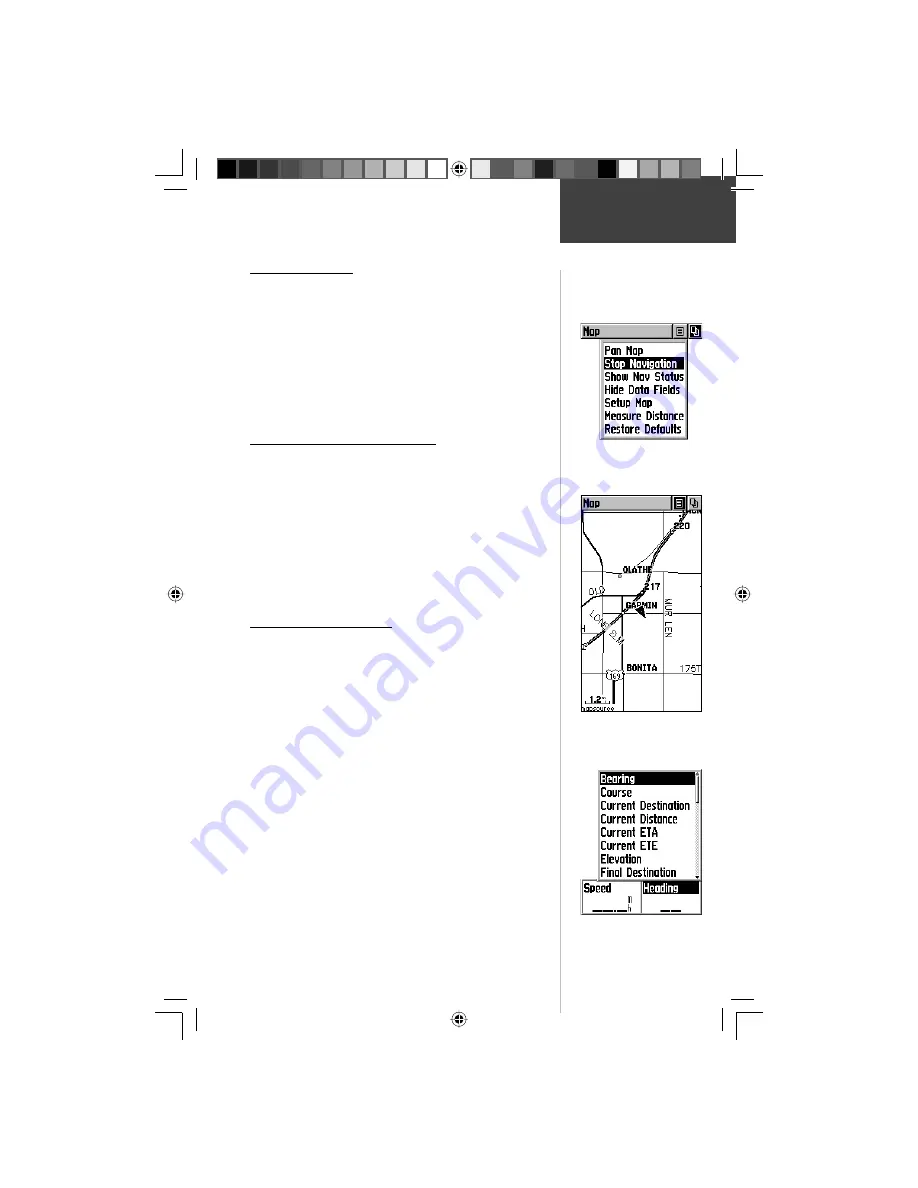
13
Map
Stop Navigation
The ‘Stop Navigation’ option allows you to quit navi-
gating on a Goto, Route or Track in progress.
To stop navigation:
1. Select ‘Stop Navigation’ and then press in on the
CLICK STICK
.
When there is no active navigation, the ‘Stop Naviga-
tion’ option is “grayed out” and is non-functional.
Hide/ Show Navigation Status
The ‘Hide Nav Status/Show Nav Status’ option allows
you to view GPS navigation data in a window at the top
of the page that lists the status of satellite tracking and
accuracy of GPS positioning. When hidden, more map
area is displayed.
To hide or show Nav Status:
1. Select ‘Hide’ or ‘Show’ from the option list and then
press in on the
CLICK STICK
.
Hide/ Show Data Fields
The ‘Hide Data Fields/Show Data Fields’ option allows
you to view two programmable data fi elds. When hidden,
more map area is displayed.
To hide or show Data Fields:
1. Select ‘Hide’ or ‘Show’ from the option list and then
press in on the
CLICK STICK
.
To program a data fi eld:
1. Use the
CLICK STICK
to highlight the data fi eld and
then press it in to display the Options Menu.
2. Highlight the desired option and then press in on
the
CLICK STICK
to place it in the data fi eld.
Use the
ZOOM IN/OUT
buttons to jump to the fi rst or
last item on the page, and to page up or down.
Options
Map Page with Nav Status and
Data Fields Hidden
‘Stop Navigation’ Option
Map Data Fields
with Options Menu
Bearing
Course
Current Destination
Current Distance
Current ETA
Current ETE
Elevation
Final Destination
Final Distance
(Continued)
190-00234-00_0C.indd 13
10/11/2002, 9:49:18 AM
Содержание Etrex Legend - GPS Receiver
Страница 75: ...LegendOMCover indd 3 10 11 2002 9 52 39 AM ...















































