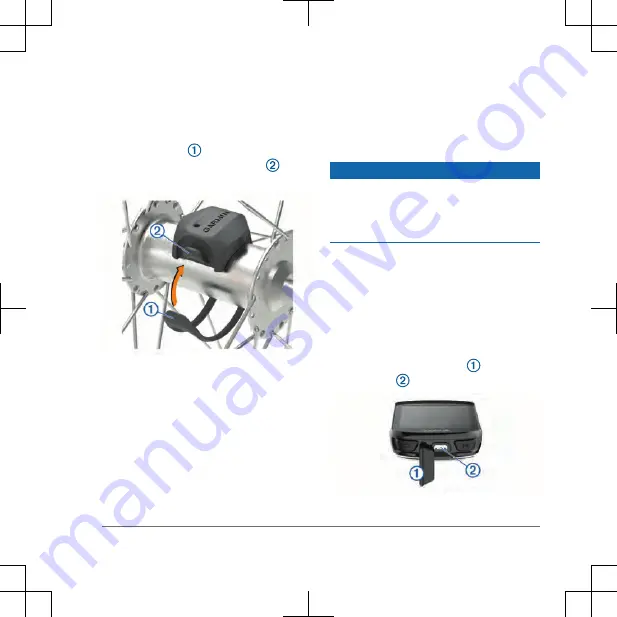
TIP:
Garmin recommends you secure your
bike on a stand while installing the sensor.
1
Place and hold the speed sensor on
top of the wheel hub.
2
Pull the strap around the wheel
hub, and attach it to the hook on
the sensor.
The sensor may be tilted when
installed on an asymmetrical hub. This
does not affect operation.
3
Rotate the wheel to check for
clearance.
The sensor should not contact other
parts of your bike.
NOTE:
The LED flashes green for five
seconds to indicate activity after two
revolutions.
Device Information
Charging the Device
NOTICE
To prevent corrosion, thoroughly dry the
USB port, the weather cap, and the
surrounding area before charging or
connecting to a computer.
The device is powered by a built-in lithium-
ion battery that you can charge using a
standard wall outlet or a USB port on your
computer.
NOTE:
The device will not charge when
outside the approved temperature range
(page 12).
1
Pull up the weather cap from the
USB port .
Quick Start Manual
11
Содержание EDGE 840
Страница 1: ...EDGE 840 Quick Start Manual...































