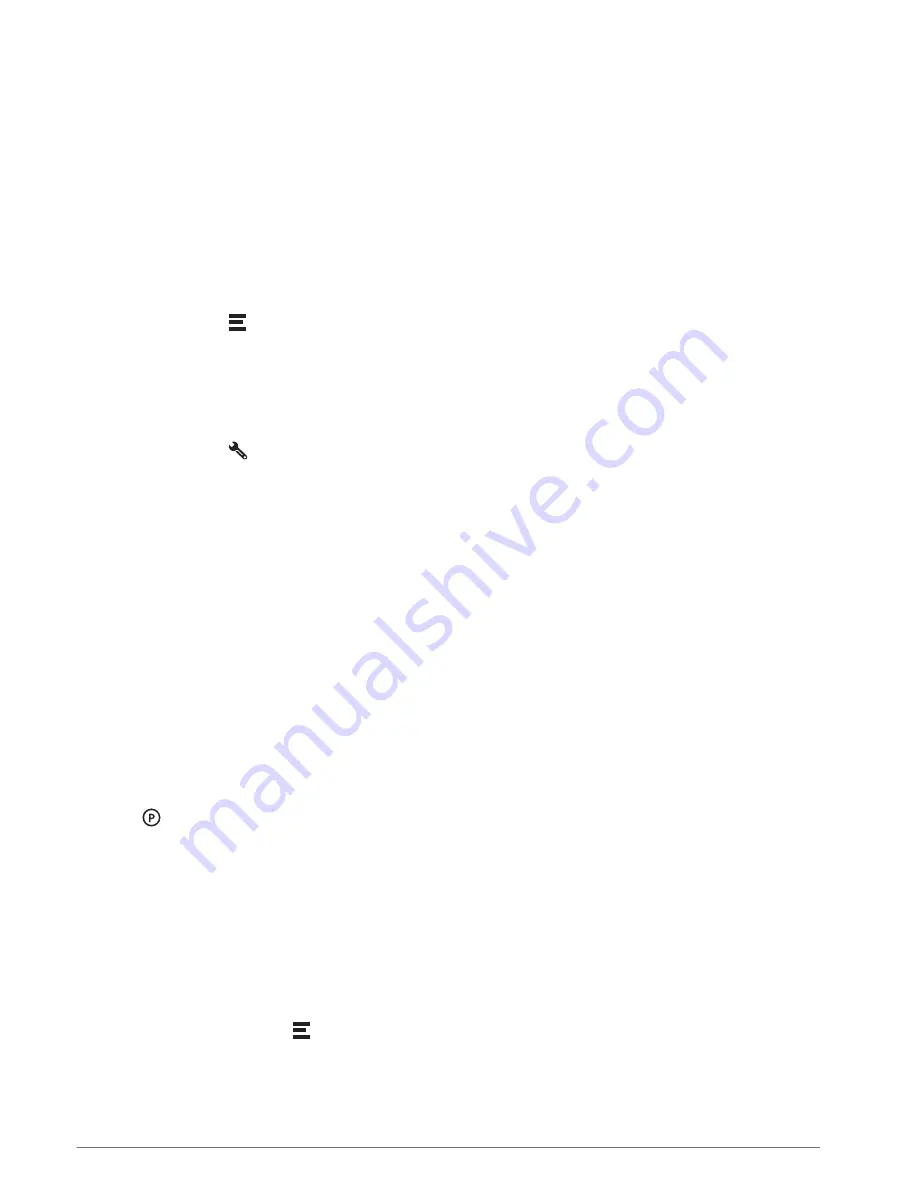
Finding an Intersection
You can search for an intersection or junction between two streets, highways, or other roads.
1 Select Where To? > Intersections.
2 Follow the on-screen instructions to enter street information.
3 Select the intersection.
Finding Fuel Stations and Prices
Before you can use this feature, your device must be connected to a supported phone running the Garmin Drive
app .
You can find nearby fuel stations and compare fuel prices.
1 Select Where To? > Fuel Prices.
2 If necessary, select > Fuel Type, select a fuel type, and select Save.
3 Select a fuel station.
Finding a Location Using Coordinates
You can find a location using latitude and longitude coordinates.
1 Select Where To? > Coordinates.
2 If necessary, select
, and change the coordinate format or datum.
3 Enter the latitude and longitude coordinates.
4 Select an option:
• To save the coordinates as a location, select Save.
• To start a route to the coordinates, select Go!.
Parking
Finding Parking Near Your Current Location
1 Select Where To? > Categories > Parking.
2 Select a parking location.
3 Select Go!.
Finding Parking Near a Specified Location
1 Select Where To?.
2 Search for a location.
3 From the location search results, select a location.
4 Select .
A list of parking areas near the selected location appears.
5 Select a parking location.
6 Select Go!.
Viewing Recently Found Locations
Your device stores a history of the last 50 locations you have found.
Select Where To? > Recent.
Clearing the List of Recently Found Locations
Select Where To? > Recent >
> Clear > Yes.
Finding and Saving Locations
11
Содержание DRIVE 53 LIVE TRAFFIC
Страница 1: ...GARMINDRIVE 53ANDLIVETRAFFIC Owner sManual ...
Страница 6: ......
Страница 45: ......
Страница 46: ...support garmin com GUID 08757AAA 5C65 4404 AEC2 B375F8BAB199 v2 April 2023 ...






























