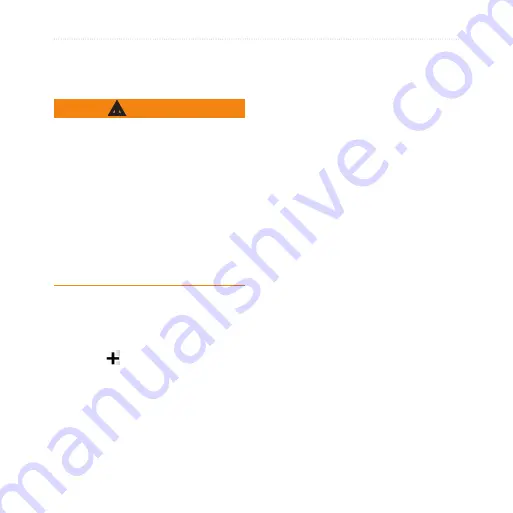
60
dēzl 560 Owner’s Manual
Customizing the Device
Adding Truck or RV
Profiles
WARNING
Entering your vehicle profile does
not guarantee that your vehicle’s
characteristics will be accounted for
in all route suggestions. It is your
responsibility to account for your
vehicle’s height, length, weight,
and other relevant restrictions when
driving. Always defer to all posted
road signs and road conditions when
making driving decisions.
1. From the main menu, touch
Tools
>
Settings
>
Truck Profile
.
2. Select an option:
Truck
or
RV
.
3. Touch .
4. If necessary, touch
Units
to
change the units of measurement.
5. Follow the on-screen prompts.
Activating Truck or RV
Profiles
The device calculates routes based
on the width, length, height, weight,
and other settings for the active
profile.
You must activate a profile before
you can navigate in Truck or RV
mode. Before you can
activate a
profile, you must add the profile
(
).
1. From the main menu, touch
Tools
>
Settings
>
Truck Profile
.
2. Select an option:
Truck
or
RV
.
3. Touch the profile.
4. Touch
Select Profile
to activate
the profile.
Содержание dezl 560
Страница 1: ...d zl 560 owner s manual...
Страница 93: ......
Страница 94: ......
Страница 95: ......















































