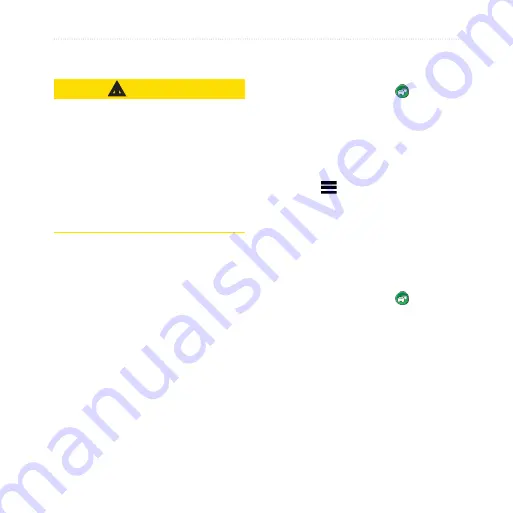
32
dēzl 560 Owner’s Manual
Traffic
Traffic on Your Route
CAUTION
If you choose to recalculate your
route when you are navigating in
Truck mode, the recalculated route
might include roads that have not
been verified for truck accessibility.
You should use caution and good
judgment and obey all posted signs
and regulations.
When calculating your route, the
device examines the current traffic
and automatically optimizes the
route for the shortest time. If a severe
traffic delay occurs on your route
while you are navigating, the device
automatically recalculates the route.
You might still be routed through
traffic if no better alternative routes
exist.
Manually Avoiding Traffic on
Your Route
1. From the map, touch .
2. Touch
Traffic On Route
.
3. If necessary, touch the arrows to
view other traffic delays on your
route.
4. Touch >
Avoid
.
Viewing the Traffic Map
The traffic map shows color-coded
traffic flow and delays on nearby
roads.
1. From the map, touch .
2. Touch
Traffic Map
to view the
traffic incidents on a map.
Содержание dezl 560
Страница 1: ...d zl 560 owner s manual...
Страница 93: ......
Страница 94: ......
Страница 95: ......






























