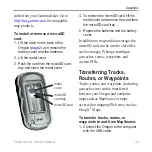0
Oregon Series Owner’s Manual
Customizing the Oregon
Fitness Setup
The Oregon can be used with an optional
Garmin heart rate monitor to display
your heart rate. It can also be used with
an optional Garmin speed/cadence bike
sensor to display your pedaling cadence.
When connected to the appropriate
Garmin device, the heart rate and bike
cadence values are listed as data-field
options on the Map page, the Compass
page, and the trip computer.
Pairing is connecting your Oregon with
wireless sensors, such as a heart rate
monitor or a speed/cadence bike sensor.
After you pair the first time, your Oregon
automatically recognizes the wireless
sensor whenever they are turned on and
within range of each other.
To pair the Oregon with a wireless
sensor:
1. Place the Oregon within 10 feet (3
meters) of the wireless sensor (heart
rate monitor or speed/cadence bike
sensor).
2. Turn the wireless sensor on.
3. On the Main Menu, touch
Setup
>
Fitness
>
Heart Rate Monitor
or
Bike Cadence Sensor
.
4. Touch
Search for new
.
5. A “Connected” message appears.
NOTE:
To prevent your Oregon from
communicating with wireless sensors,
touch
Setup
>
Fitness
>
Heart Rate
Monitor
(or
Bike Cadence Sensor
) >
Off
.
Reset
On the Main Menu, touch
Setup
>
Reset
. Touch an item to reset it.
About...
On the Main Menu, touch
Setup
>
About...
to view the Oregon software
version, unit ID number, GPS software
version, and legal information.
Содержание Colorado 400t
Страница 1: ...Oregon series owner s manual...
Страница 47: ......