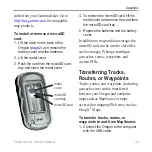Oregon Series Owner’s Manual
Customizing the Oregon
Customizing the
Oregon
Use
Setup
to adjust the Oregon settings.
System Setup
On the Main Menu, touch
Setup
>
System
.
GPS
—select
Normal
,
WAAS
(Wide
Area Augmentation System), or
Demo
Mode
(GPS off). For information about
WAAS, go to
.
Language
—select the text language on
the Oregon. Changing the text language
does not change the language of user-
entered data or map data, such as street
names.
Battery Type
—select the type of battery
you are using.
Tones
—turn audible tones
On
or
Off
.
Interface
—set the Oregon serial
interface:
Garmin Spanner
—allows you to
use the Oregon USB port with most
NMEA 0183-compliant mapping
programs by creating a virtual serial
port.
Garmin Serial
—Garmin proprietary
format used to exchange waypoint,
route and track data with a computer.
NMEA In/Out
—provides standard
NMEA 0183 output and input.
Text Out
—provides simple ASCII
text output of location and velocity
information.
Display Setup
On the Main Menu, touch
Setup
>
Display
.
Backlight Timeout
—select the amount
of time you would like the backlight to
remain on from the last time you touched
the screen.
•
•
•
•
Содержание Colorado 400t
Страница 1: ...Oregon series owner s manual...
Страница 47: ......