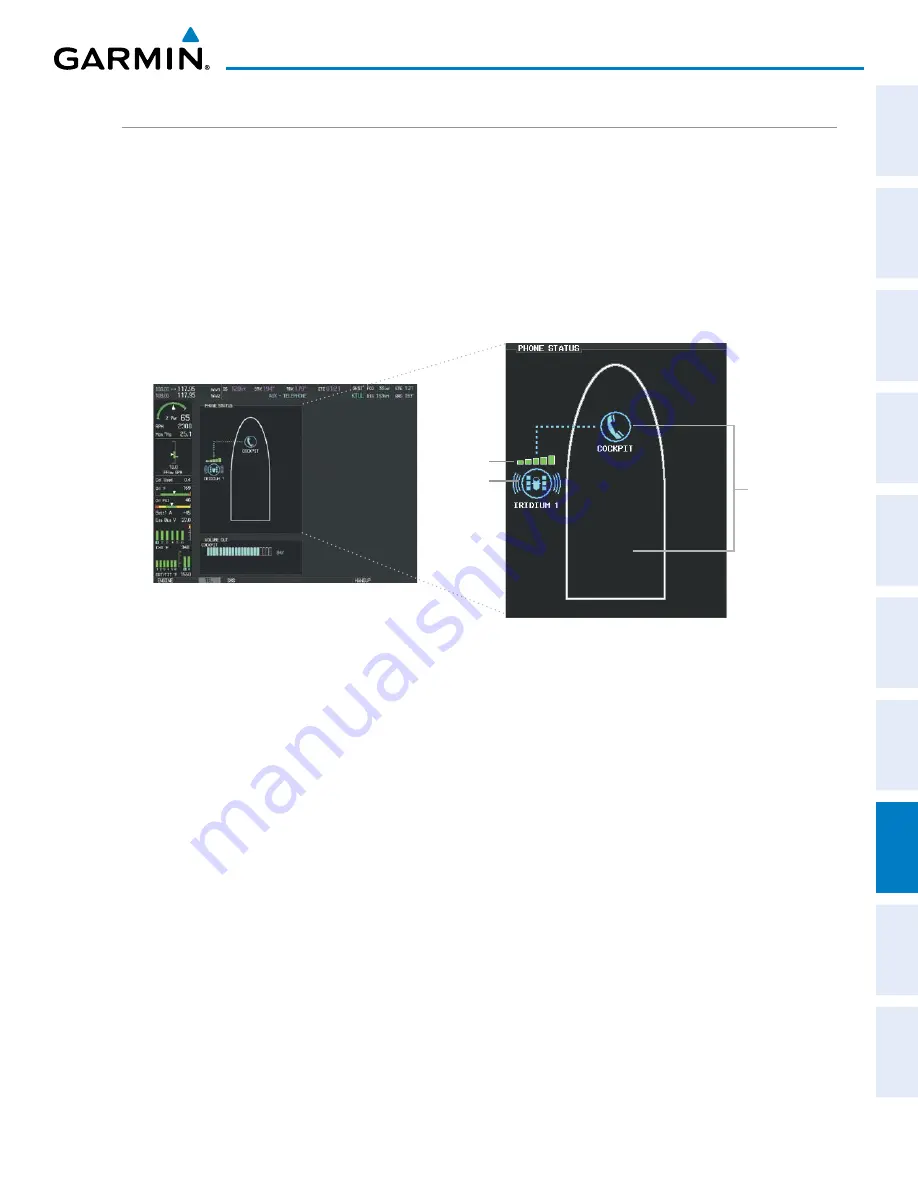
190-00820-08 Rev. A
Cirrus Perspective
™
by Garmin – Pilot’s Guide for the SR20/SR22/SR22T
549
ADDITIONAL FEATURES
SY
STEM
O
VER
VIEW
FLIGHT
INSTRUMENTS
EIS
AUDIO P
ANEL
& CNS
FLIGHT
MANA
GEMENT
HAZARD
AV
OID
ANCE
AFCS
ADDITIONAL
FEA
TURES
APPENDICES
INDEX
TELEPHONE COMMUNICATION
The pilot or copilot can place and answer calls on the
Iridium satellite network. Control and monitoring of
telephone functions are accomplished through the AUX-TELEPHONE Page.
To view the Telephone Page:
1)
Turn the large
FMS
Knob on the MFD to select the AUX page group.
2)
Turn the small
FMS
Knob to select the AUX-TELEPHONE Page.
The
PHONE STATUS display, as shown in Figure 8-84, gives a graphical representation of the current disposition
of the connection with the
Iridium network. Table 8-5 describes symbology used on PHONE STATUS display.
Figure 8-84 Phone Status Display
Internal
Phones
Satellite
Signal
Strength
External
Phone
ENABLE/DISABLE THE IRIDIUM TELEPHONE SYSTEM
The
Iridium Satellite Telephone System may be turned on or off by using the page menu.
To enable the Iridium telephone system:
1)
With the AUX-TELEPHONE Page displayed, select the
MENU
Key on the MFD to display the Page Menu.
2)
Turn either
FMS
Knob to place the cursor on ‘Enable Iridium Transmission’.
3)
Press the
ENT
Key.
To disable the Iridium telephone system:
1)
With the AUX-TELEPHONE Page displayed, select the
MENU
Key on the MFD to display the Page Menu.
2)
Turn either
FMS
Knob to place the cursor on ‘Disable Iridium Transmission’.
3)
Press the
ENT
Key.
Содержание Cirrus Perspective SR20
Страница 1: ... Cirrus SR20 SR22 SR22T Integrated Avionics System Pilot s Guide ...
Страница 2: ......
Страница 655: ......






























