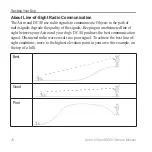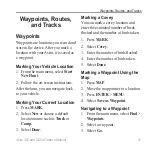Astro 320 and DC40 Owner’s Manual
21
Waypoints, Routes, and Tracks
Waypoints, Routes,
and Tracks
Waypoints
Waypoints are locations you record and
store in the device. After you mark a
location with your Astro, it is saved as
a waypoint.
Marking Your Vehicle Location
1. From the main menu, select
Start
New Hunt
.
2. Follow the on-screen instructions.
After the hunt, you can navigate back
to your vehicle.
Marking Your Current Location
1. Press
MARK
.
2. Select
New
or choose a default
location name such as
Truck
or
Camp
.
3. Select
Done
.
Marking a Covey
You can mark a covey location and
enter the estimated number of birds
flushed and the number of birds taken.
1. Press
MARK
.
2. Select
Covey
.
3. Enter the number of birds flushed.
4. Enter the number of birds taken.
5. Select
Done
.
Marking a Waypoint Using the
Map
1. Press
MAP
.
2. Move the map pointer to a location.
3. Press
ENTER
>
MENU
.
4. Select
Save as Waypoint
.
Navigating to a Waypoint
1. From the main menu, select
Find
>
Waypoints
.
2. Select a waypoint.
3. Select
Go
.
Содержание Astro 320
Страница 1: ...Astro 320 owner s manual GPS enabled dog tracking system...
Страница 78: ......
Страница 79: ......