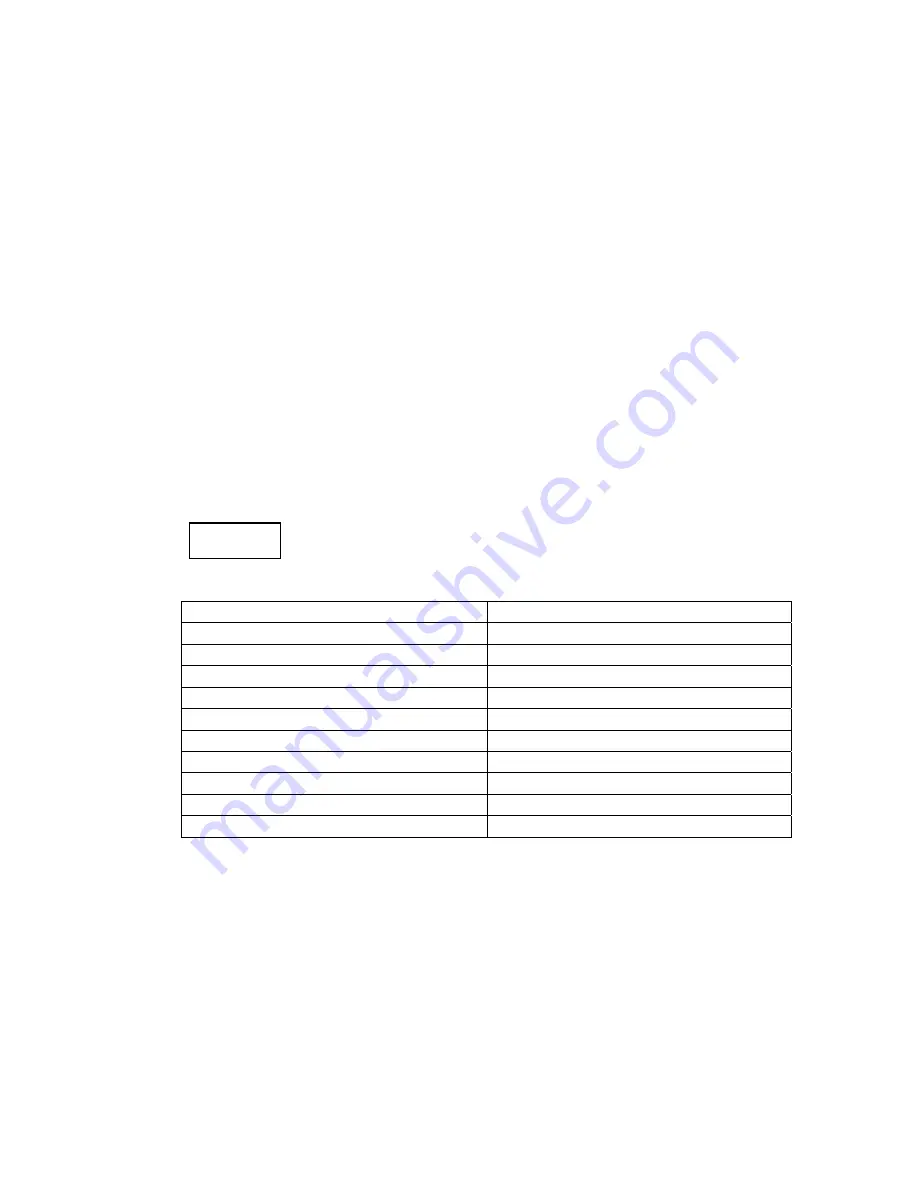
22
When that temperature threshold is reached, the lamp will
automatically turn off by itself.
Lo.Hi
– The fan will operate at the very lowest speed until
the lamp heats up above a predetermined temperature level.
When that temperature threshold is reached, the fan will
automatically switch to the highest operating speed until the
lamp cools off below the predetermined temperature level.
Auto
– The fan will operate at the required speed in order to
keep the lamp cool. The speed of the fan automatically
adjusts itself accordingly.
High
– The fan always operates at the highest speed
setting.
reg
– The fan speed is under control of the DMX512 input
signal unless the lamp temperature reaches a predetermined
limit. If the temperature reaches the threshold value, then the
fan is automatically adjusted to its highest speed setting.
4. Press the
[ENTER]
button.
5. Press the
[MODE]
button twice to back out of the special
functions mode.
dF.SE
– Default settings. This setting returns all of the menu settings
to their default values. The default values are:
Personality Setting
Default Value
r.pan off
r.t!t off
16b.r. on
LA.Au Po.0n
disp
turn
(right side up)
disp on
disp
80
(80% intensity)
feed on
d.L.0f 0ff
fan.s HIGH
To reset the fixture to the default personality settings:
1. Select the
df.SE
option from the
SPEC
function of the display
(see
SPEC
above).
2. Press the
[ENTER]
button. The display will read
rSt
and the
fixture will reset and begin a self-test sequence. During the reset,
the fixture will make noise. This is normal. Once the entire self-test
sequence has been completed, the fixture will return the personality
settings to the default values and the display will read
A
XXX
, where
XXX is the DMX512 address for which it has been set.
Содержание GKH 575
Страница 37: ...37 VIII Photometric Data...
Страница 38: ...38...
















































