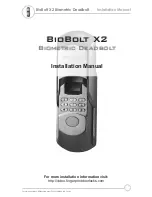50
8. Changing the battery
The device has several battery warning levels.
Step 4:
Slide the battery compartment cover into the device
until it clicks home.
Step 3:
Insert a new battery (available from the Hoffmann Group) base
first into the unit, and insert the plug. The display lights up
briefly.
Step 2:
Carefully pull the plug out of the device.
The settings of the device remain effective throughout the
process of changing the battery.
Step 1:
Apply some pressure to the battery compartment cover,
and push it off.
Warning level III – lock can be operated only with the
admin card.
Warning level II – change the battery immediately.
Warning level I – low battery.
Содержание G-ELS Series
Страница 2: ...2 DE EN FR IT ES...
Страница 28: ...28 DE EN FR IT ES...
Страница 54: ...54 DE EN FR IT ES...
Страница 80: ...80 DE EN FR IT ES...
Страница 106: ...106 DE EN FR IT ES...
Страница 131: ...DE EN FR IT ES 131 www hoffmann group com 11 Lista de acceso Apellidos nombre N pers Depto N TAG n PIN Autorizaci n para...