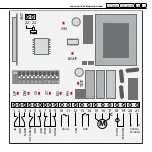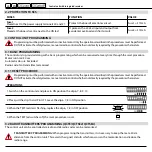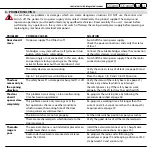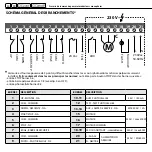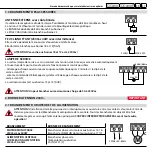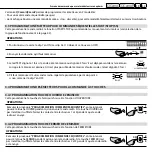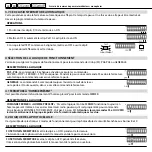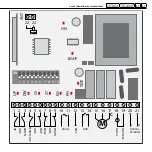32
QCzero QCzeroP
INSTRUCTIONS IMPORTANTS POUR LA SÉCURITÉ
SCHÉMA GÉNÉRAL DES BRANCHEMENTS
1 BORNIER EN BAISSE TENSION
1.1 BRANCHEMENT DES INVERSEURS
1.2 BRANCHEMENT DES SYSTÈMES DE SÉCURITÉ
1.2.1 PHOTOCELLULES TRADITIONNELLES
1.2.2 PHOTOCELLULES AVEC TEST DE FONCTIONNEMENT
1.2.3 BARRE DE SÉCURITÉ
1.3 BRANCHEMENT DES ACCESSOIRES
2 BORNIER A TENSION 230V~
2.1 BRANCHEMENT DU MOTEUR ET DE L’ALIMENTATION
2.2 FUSIBLE DE PROTECTION
3 PROGRAMMATION DE LA CENTRALE
3.1 PROGRAMMATION BASE
3.1.1 PROCÉDURE DE RESET
3.2 PROGRAMMATION DES ÉMETTEURS RADIO
3.3 PROGRAMMATION ÉMETTEUR POUR COMMANDE SÉQUENTIELLE START/STOP (SS)
3.4 PROGRAMMATION DES ÉMETTEURS POUR LA COMMANDE À 3 TOUCHES
3.4.1 PROGRAMMATION TOUCHE OUVRIR
3.4.2 PROGRAMMATION TOUCHE FERMER
3.4.3 PROGRAMMATION TOUCHE STOP
3.5 PROGRAMMATION CODES DE LA LAMPE DE SERVICE
3.6 EFFACEMENT ÉMETTEURS DE LA MÉMOIRE
3.7 PROGRAMMATION TEMPS DE TRAVAIL
3.7.1 PROGRAMMATION DU TEMPS DE FONCTIONNEMENT
3.7.2 PROGRAMMATION DU TEMPS DE PAUSE
3.7.3 EXCLUSION FERMETURE AUTOMATIQUE
4 SÉLECTION DE LA LOGIQUE DE FONCTIONNEMENT
4.1 FERMETURE À “HOMME PRÉSENT”
4.2 LOGIQUE DE LA PHOTOCELLULE
4.3 ACTIVATION TEST PHOTOCELLULES
4.4 SÉLECTIONNER LE TYPE DE BARRE
4.5 LOGIQUE LAMPE DE SERVICE
5 SIGNALISATION DES LED
6 SOLUTION DES PROBLEMES
CONDITIONS GENERALES DE VENTE
FR
Armoire de commande pour motoréducteurs monophasés
pg. 3
pg. 34
pg. 35
pg. 35
pg. 35
pg. 35
pg. 36
pg. 36
pg. 37
pg. 37
pg. 37
pg. 38
pg. 38
pg. 38
pg. 38
pg. 38
pg. 39
pg. 39
pg. 39
pg. 39
pg. 40
pg. 40
pg. 40
pg. 40
pg. 41
pg. 41
pg. 42
pg. 42
pg. 42
pg. 42
pg. 43
pg. 43
pg. 43
pg. 44
pg. 45
pg. 60